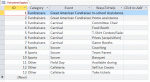Hi all,
First, thanks for all the help you give each other - I've gotten answers here for years.
For my problem, I can't find anything helpful on the web and have trouble describing the problem concisely.
I work at a school and am creating a db for our volunteer coordinator. The idea is that there is a table for the parents and a table for the volunteer opportunities (VolOpptys). The VolOpptys consist of Categories, Events, and WaysToHelp fields, with some repeats. I've included a pic of an example of this table as it is where my trouble lies (the final table will be bigger).
I want the user to be able to add to it and am trying to create a form that is simple and user-friendly, but can't figure how. I want her to be able to 1 - see the current Categories and then add another if she chooses OR 2 - Select a current category and add an event OR 3 - Select a current category and event and add a WaysToHelp. I want her to see each category or event only once and can't seem to Show Unique in a form.
She hands out questionaires for each family and has them check their areas of interest. She wants to put these answers into the db and then search later, for example, Who wants to help with soccer? Who wants to help with auction processing? etc. I'm hoping to link the parents table and the VolOpptys table for this data input, but as she changes the questionaire over time, I'd like her to be able to make the changes to the VolOpptys table.
Ideally, I'd like to open a form and have it display unique values for Categories, then she selects on and the Events for that category display and she can select one of them and see the current WaysToHelp and add another - or add a category or event at any point. I've created combo boxes for Categories that, when updated, displays a combo box for Events, that when updated displays the current WaysToHelp, but that doesn't help me add information.
I'm open to suggestions.
Thanks,
M
First, thanks for all the help you give each other - I've gotten answers here for years.
For my problem, I can't find anything helpful on the web and have trouble describing the problem concisely.
I work at a school and am creating a db for our volunteer coordinator. The idea is that there is a table for the parents and a table for the volunteer opportunities (VolOpptys). The VolOpptys consist of Categories, Events, and WaysToHelp fields, with some repeats. I've included a pic of an example of this table as it is where my trouble lies (the final table will be bigger).
I want the user to be able to add to it and am trying to create a form that is simple and user-friendly, but can't figure how. I want her to be able to 1 - see the current Categories and then add another if she chooses OR 2 - Select a current category and add an event OR 3 - Select a current category and event and add a WaysToHelp. I want her to see each category or event only once and can't seem to Show Unique in a form.
She hands out questionaires for each family and has them check their areas of interest. She wants to put these answers into the db and then search later, for example, Who wants to help with soccer? Who wants to help with auction processing? etc. I'm hoping to link the parents table and the VolOpptys table for this data input, but as she changes the questionaire over time, I'd like her to be able to make the changes to the VolOpptys table.
Ideally, I'd like to open a form and have it display unique values for Categories, then she selects on and the Events for that category display and she can select one of them and see the current WaysToHelp and add another - or add a category or event at any point. I've created combo boxes for Categories that, when updated, displays a combo box for Events, that when updated displays the current WaysToHelp, but that doesn't help me add information.
I'm open to suggestions.
Thanks,
M