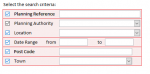Nightowl4933
Tryin' to do it right...
- Local time
- Today, 14:25
- Joined
- Apr 27, 2016
- Messages
- 151
I have a form with 6 unbound fields on it to enable users to search for records meeting one or any of the criteria they've entered data for. There are a few 'requirements', as identified below:
fldA can be used on it's own
fldB can be used on it's own
fldC can only be used with fldB, if it's used at all, and never with fldF
fldD can be used on it's own
fldE can be used on it's own
fldF can be used on it's own, but never with fldC
Any combination of fldA, fldB, fldC, fldD, fldE or fldA, fldB, fldC, fldE, fldF can be used or each one individually.
I currently use If, ElseIf, End If statements for some criteria and was thinking this might be the way forward, starting with the 6 criteria options and working down to the singles, but this does seem to be quite a lot of typing!
Or is there a batter way of doing it?
I've attached a screenshot of the form, to give an idea of what I'm would like to do.
Thanks
fldA can be used on it's own
fldB can be used on it's own
fldC can only be used with fldB, if it's used at all, and never with fldF
fldD can be used on it's own
fldE can be used on it's own
fldF can be used on it's own, but never with fldC
Any combination of fldA, fldB, fldC, fldD, fldE or fldA, fldB, fldC, fldE, fldF can be used or each one individually.
I currently use If, ElseIf, End If statements for some criteria and was thinking this might be the way forward, starting with the 6 criteria options and working down to the singles, but this does seem to be quite a lot of typing!
Or is there a batter way of doing it?
I've attached a screenshot of the form, to give an idea of what I'm would like to do.
Thanks