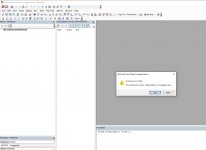Just wondered if this is something people are aware of and what might be known about it.
I've noticed that you cannot manually trigger a DoCmd.SetParameter BEFORE you have viewed the navigation pane in a database.
To demonstrate this in its simplest form, if you:
1. Create a blank database
2. Set the option within "current database" to hide the navigation pane from the user by default.
3. Close and re-open the database.
4. When it re-opens, alt-F11 to get into the VBA window.
5. Try to set an arbitrary parameter in the immediate window - e.g DoCmd.SetParameter "test",1
You should get runtime error 2046 (something about SetParameter not being available).
It will keep returning this error until you go back to the main window and press F-11 to show the navigation pane. Then it doesn't happen anymore.
It's not just an issue directly in the immediate window. If you use the immediate window to manually call a subroutine that contains DoCmd.SetParameter before opening the navigation pane you get the same issue. However if you trigger it using a button on a form it seems to be ok.
Obviously this is easy to work around, I'm just wondering what else might be unavailable before the navigation pane has been opened. Is this a known issue? Is it any wider than I've discovered so far?
I can't possibly be the first person to have run into this.
(Alternatively maybe this is some weird bug specific to my personal PC...)
I've noticed that you cannot manually trigger a DoCmd.SetParameter BEFORE you have viewed the navigation pane in a database.
To demonstrate this in its simplest form, if you:
1. Create a blank database
2. Set the option within "current database" to hide the navigation pane from the user by default.
3. Close and re-open the database.
4. When it re-opens, alt-F11 to get into the VBA window.
5. Try to set an arbitrary parameter in the immediate window - e.g DoCmd.SetParameter "test",1
You should get runtime error 2046 (something about SetParameter not being available).
It will keep returning this error until you go back to the main window and press F-11 to show the navigation pane. Then it doesn't happen anymore.
It's not just an issue directly in the immediate window. If you use the immediate window to manually call a subroutine that contains DoCmd.SetParameter before opening the navigation pane you get the same issue. However if you trigger it using a button on a form it seems to be ok.
Obviously this is easy to work around, I'm just wondering what else might be unavailable before the navigation pane has been opened. Is this a known issue? Is it any wider than I've discovered so far?
I can't possibly be the first person to have run into this.
(Alternatively maybe this is some weird bug specific to my personal PC...)