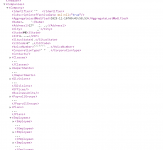friends
a client sent me xml containing a lot of tables
When used this method
every tag created on a separate table
my question:
when opening access tables after importing form XML not see shared fields between these tables.
is this error
or
Is there something missing in my code above
or there are no relation at all between these tables
a client sent me xml containing a lot of tables
When used this method
Code:
Application.ImportXMLevery tag created on a separate table
my question:
when opening access tables after importing form XML not see shared fields between these tables.
is this error
or
Is there something missing in my code above
or there are no relation at all between these tables