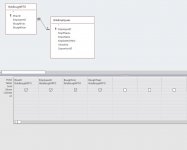oxicottin
Learning by pecking away....
- Local time
- Yesterday, 20:19
- Joined
- Jun 26, 2007
- Messages
- 870
Hello, I have a table (tbluBoughtPTO) that I want to auto add a record for each active (tbluEmployees.isInactive = False) employee (tbluEmployees.EmployeeID)
and have the button on my form (frm_AddEditAccuredPTO) and on the form there is a textbox (txtYear) which I would enter a year that would be saved for each new auto record in the field (tbluBoughtPTO.BoughtYear)
How can I do this? I don't even know where to begin.... Right now, I have to manually do this for each employee each year.
Thanks,
and have the button on my form (frm_AddEditAccuredPTO) and on the form there is a textbox (txtYear) which I would enter a year that would be saved for each new auto record in the field (tbluBoughtPTO.BoughtYear)
How can I do this? I don't even know where to begin.... Right now, I have to manually do this for each employee each year.
Thanks,