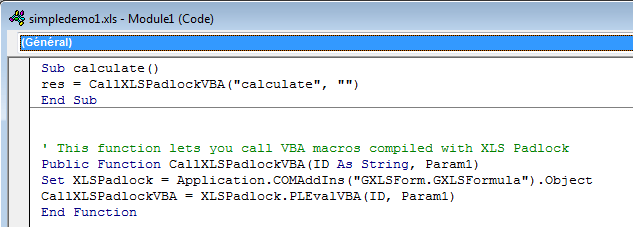There is a thread on LinkedIn that you might find of interest
Alternative Way To Protect VBA Code 🔒 No extra software needed: 1. Protect code with a password (as usual) 2. Save and close the file 3. Rename .XLSM -> .XLSM.𝗭𝗜𝗣 4. Open the ZIP file 5. Navigate to 𝘅𝗹 folder 6. Copy vbaProject.bin to Desktop 7. Open the vbaProject.bin in Notepad++ 8...

www.linkedin.com
However your comments from post #6 still apply
IslaDogs…
I saw your tip and was thinking here…
Is that what happens???
What happens when someone tries to reverse the changes made?
1. What you did: By replacing the sequence after CMG= (for example, CMG=abdcrft) with CMG=FFFFFFF, you essentially removed the protection or password from the VBA code, making it inaccessible. Excel will attempt to interpret this modified sequence as invalid or corrupted, which prevents access to the VBA code.
2. What someone else can do:
• If someone knows that you made this modification and tries to replace “FFFFFFF” back with the original sequence (e.g., abdcrft), yes, this could work, but only if the original sequence you used is exactly the same as it was before. Excel will expect this exact sequence to access the VBA code again.
• If the person inputs any other random value that is not the original sequence, Excel will not be able to properly validate the information, and the VBA code will remain inaccessible. In this case, the modification you made will still be valid, and the code will remain inaccessible.
Why does it need to be exactly the original sequence?
• The protection of a VBA project is managed by specific binary data. If you changed a character sequence, Excel likely stores this data in a specific form and expects the data to be correct to allow access to the code.
• If someone tries to restore a “password” or marker (such as “abdcrft”) but uses different characters, Excel will not recognize this data as valid. For example, if someone replaces it with a sequence like “abcxyz” (which wasn’t the original), Excel will see it as a corrupted sequence, and the VBA code will remain inaccessible.
Summary of what happens:
• If the person knows the exact original sequence (the one replaced by “FFFFFFF”), they may attempt to restore it.
• If the person doesn’t know the exact original sequence and tries to put any other character sequence, it won’t work. The code will remain inaccessible because Excel will not be able to validate or access the structure that depends on that exact sequence of data.
In other words, the change needs to be precise: the person must know exactly what the original characters were to restore the project. If they don’t, the modification you made (such as replacing it with “FFFFFFF”) will still protect the VBA code, keeping it inaccessible.
Follow the text. and it seems to me that it works.
I put a sample here so you can give your opinion.
Which I would be very grateful for.
Just another doubt.....
Does it work on a spreadsheet built for MAC?