Minty
AWF VIP
- Local time
- Today, 03:27
- Joined
- Jul 26, 2013
- Messages
- 10,691
Hello Campers.
This seems to be a repeatable bug - O365 here are the steps
1. Goto any old form and select a load of text box controls (ONLY textbox controls)
2. Copy them, right click or ctrl+c
3. Paste them.
Anything happen? Not in any of my databases. Now repeat the exercise with subtle difference;
1. Goto any old form and select a load of text box controls but include a combo box or a command button in your selection
2. Copy them, right click or ctrl+c
3. Paste them.
Do they now paste okay?
Pictures - No worky;
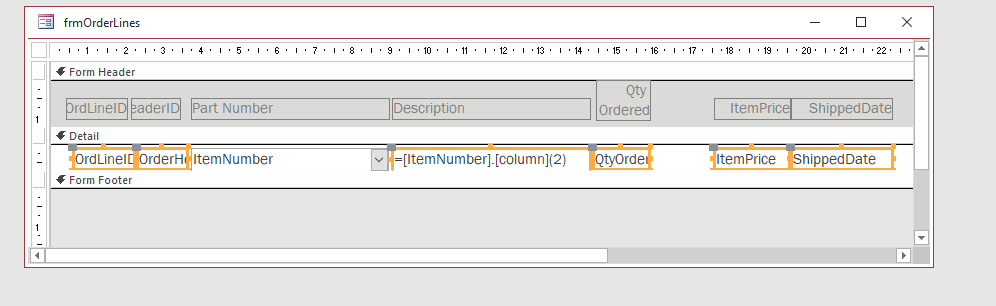
Does Worky!
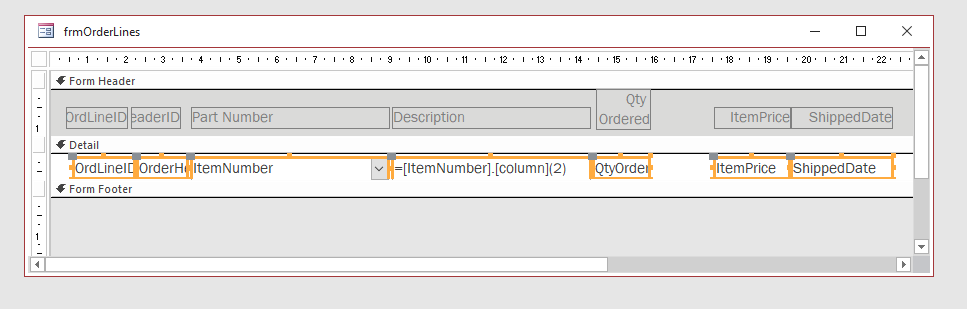
It's been driving me slightly mad thinking there was something wrong with my database or the clipboard, but I can replicate it on two different machines.
Anyone else see this on any other versions?
This seems to be a repeatable bug - O365 here are the steps
1. Goto any old form and select a load of text box controls (ONLY textbox controls)
2. Copy them, right click or ctrl+c
3. Paste them.
Anything happen? Not in any of my databases. Now repeat the exercise with subtle difference;
1. Goto any old form and select a load of text box controls but include a combo box or a command button in your selection
2. Copy them, right click or ctrl+c
3. Paste them.
Do they now paste okay?
Pictures - No worky;
Does Worky!
It's been driving me slightly mad thinking there was something wrong with my database or the clipboard, but I can replicate it on two different machines.
Anyone else see this on any other versions?
