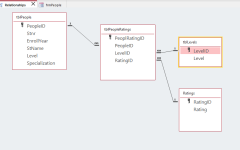Dear all,
I am beginner in Access, I have an assignment so I am stuck.
I need to populate a ListBox with data from an Access Data Base, based on a ComboBox selection.
And show them in the listbox.
I need to calculate (How many students with -Exxellent, very good..etc- (giving the names and the count result)
1) In 1rs Level
2) 2nd level
3)3rd level
3) 4th level
5) In all levels -who has excellent, very good...etc in all years)
Note: I don't want to use VBA.
I hope you get what I want.
I am beginner in Access, I have an assignment so I am stuck.
I need to populate a ListBox with data from an Access Data Base, based on a ComboBox selection.
And show them in the listbox.
I need to calculate (How many students with -Exxellent, very good..etc- (giving the names and the count result)
1) In 1rs Level
2) 2nd level
3)3rd level
3) 4th level
5) In all levels -who has excellent, very good...etc in all years)
Note: I don't want to use VBA.
I hope you get what I want.