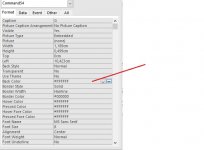I am trying from a button in the main form to change the background color of another button in a continuous subform header section
Forms![frmConcilManual]![frmSBancoNCont_P].Form![Command58].BackColor = RGB(255, 242, 0)
[frmSBancoNCont_P].Form.Repaint
frmSBancoNCont_P is the name of the control and form name aswell
i can change the color if the target button is in main form , but not if it is in the subform.
Any ideas ? thanks
Forms![frmConcilManual]![frmSBancoNCont_P].Form![Command58].BackColor = RGB(255, 242, 0)
[frmSBancoNCont_P].Form.Repaint
frmSBancoNCont_P is the name of the control and form name aswell
i can change the color if the target button is in main form , but not if it is in the subform.
Any ideas ? thanks