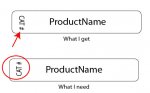I've seen this addressed in a few older threads, but no satisfactory answers. I'm hoping there's a solution that will work.
I'll try to be as concise as I can without choking you on meaningless details.
I need a Report to print out what amounts to cataloging labels on an Avery Sheet. The information for the labels comes from a Query which returns the name of the item (from a field named "ProductName") and an inventory number (from a field named "CatalogNumber"). The Query draws from a Table called OrderDetails. I will need to print one label for each item in a given "order."
I'm OK to this point. I've created a Report which allows me to print these two fields on the label sheet in question. Here's where it gets sticky. I have very rigid specifications as to how the labels are formatted. The "CatalogNumber" needs to be printed vertically, while the "ProductName" needs to be horizontal.
After much research, I chanced upon the Vertical Property for TextBoxes. I thought this would solve my problem, but naturally it's not that easy. The Vertical Property rotates the text to the right (read top-to-bottom); I need the text rotated to the left (read bottom-to-top). See attached image.
I've been searching the threads all morning and can't find a solution. There's got to be a way to do this. Several of the responders to earlier incarnations of this question want to send me to Stephan Lebans' website to download some code-thingie he developed for rotating text. This has done me precious little good, as I can't make heads or tails of how I'm supposed to incorporate his solution. Seriously -- his stuff appears to be quite a bit above my pay-grade
Somebody here suggested that I try an "upside down" font, which seemed like a really clever idea, but it's a no-go -- It seems that setting the "Vertical" Property to Yes makes the TextBox ignore the font.
I could really use a workable solution. Or a work-around that actually works.
I'm currently using Access 2003 with SP3.
(We're thinking about moving to Access 2010 -- anybody know if Microsoft has corrected this strange oversight in that version?)
I'll try to be as concise as I can without choking you on meaningless details.
I need a Report to print out what amounts to cataloging labels on an Avery Sheet. The information for the labels comes from a Query which returns the name of the item (from a field named "ProductName") and an inventory number (from a field named "CatalogNumber"). The Query draws from a Table called OrderDetails. I will need to print one label for each item in a given "order."
I'm OK to this point. I've created a Report which allows me to print these two fields on the label sheet in question. Here's where it gets sticky. I have very rigid specifications as to how the labels are formatted. The "CatalogNumber" needs to be printed vertically, while the "ProductName" needs to be horizontal.
After much research, I chanced upon the Vertical Property for TextBoxes. I thought this would solve my problem, but naturally it's not that easy. The Vertical Property rotates the text to the right (read top-to-bottom); I need the text rotated to the left (read bottom-to-top). See attached image.
I've been searching the threads all morning and can't find a solution. There's got to be a way to do this. Several of the responders to earlier incarnations of this question want to send me to Stephan Lebans' website to download some code-thingie he developed for rotating text. This has done me precious little good, as I can't make heads or tails of how I'm supposed to incorporate his solution. Seriously -- his stuff appears to be quite a bit above my pay-grade
Somebody here suggested that I try an "upside down" font, which seemed like a really clever idea, but it's a no-go -- It seems that setting the "Vertical" Property to Yes makes the TextBox ignore the font.
I could really use a workable solution. Or a work-around that actually works.
I'm currently using Access 2003 with SP3.
(We're thinking about moving to Access 2010 -- anybody know if Microsoft has corrected this strange oversight in that version?)