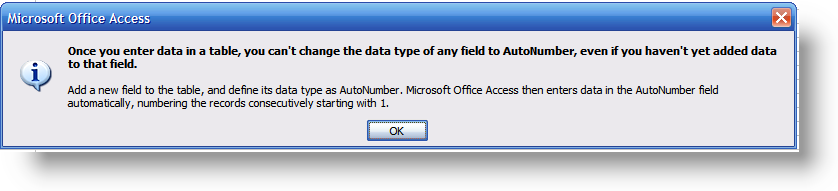I have an existing contact information database which consists of a number of tables, the main table has a primary key which is currently set to NUMBER.
There is a relationship between it and 2 other tables via that key (ContactID).
I would now like to change the primary key (ContactID) to AUTONUMBER, so that any new records added, have a number assigned automatically. I also need any newly created primary key number to be used in the child tables created as a result.
Is this possible ? (without renumbering my existing tables/records)
many thanks
There is a relationship between it and 2 other tables via that key (ContactID).
I would now like to change the primary key (ContactID) to AUTONUMBER, so that any new records added, have a number assigned automatically. I also need any newly created primary key number to be used in the child tables created as a result.
Is this possible ? (without renumbering my existing tables/records)
many thanks