I've seen some experts use a conditional IF to check for Office bittness as following
but it's been always a question for me why it doesn't work on my PCs.
For me #If VBA7 always returns true for both 32 & 64 bit.
If I want to check for office bittness, I have to use #If WIN64.
Is there any reason for this?
Thanks.
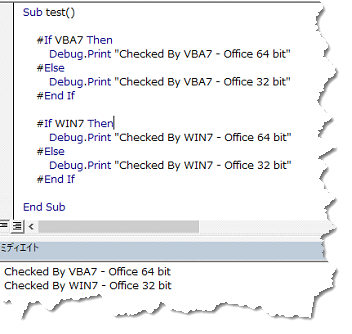
Code:
#If VBA7 ....... #Else ...... #End Ifbut it's been always a question for me why it doesn't work on my PCs.
For me #If VBA7 always returns true for both 32 & 64 bit.
If I want to check for office bittness, I have to use #If WIN64.
Is there any reason for this?
Thanks.
