Hi, Plz note, My VBA is blocked by IT for security reason (Cybersecurity).
I can use only Expression builder, Macros, Queries, Tables, Forms and Reports only.
------------------------------------------------
User 1 Join to Level 1 and Level 2 and
Level 1 has frm1 and frm2
Level 2 has frm3 and frm4
In LogIn form I have ComboUserID cascading ComboFrms
but if I pick from list frm3 or frm4 it does not accepted why?

If I pick frm4 he give me frm1 instead
If I pick frm5 he give me frm3 instead
Plz help me what do you think the problem is?
Sample Attached
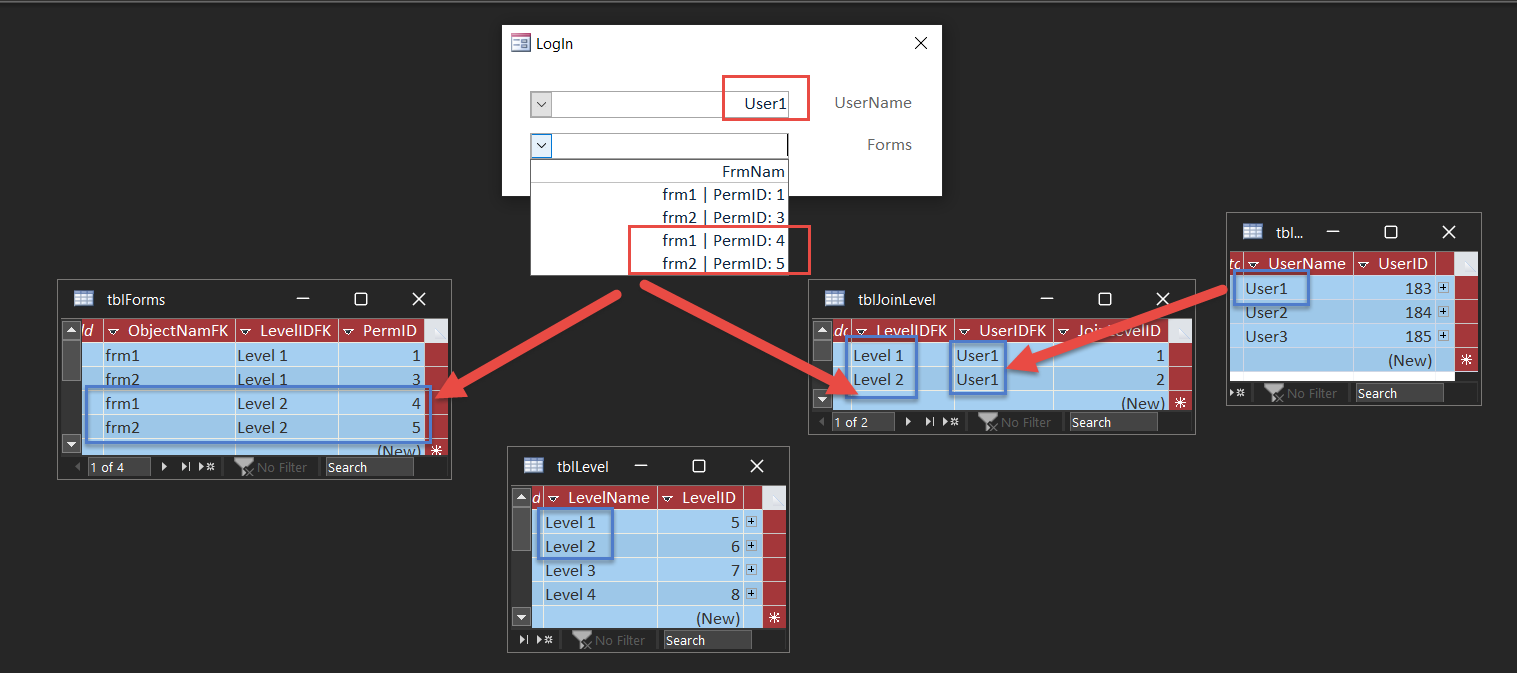
I can use only Expression builder, Macros, Queries, Tables, Forms and Reports only.
------------------------------------------------
User 1 Join to Level 1 and Level 2 and
Level 1 has frm1 and frm2
Level 2 has frm3 and frm4
In LogIn form I have ComboUserID cascading ComboFrms
but if I pick from list frm3 or frm4 it does not accepted why?
If I pick frm4 he give me frm1 instead
If I pick frm5 he give me frm3 instead
Plz help me what do you think the problem is?
Sample Attached
