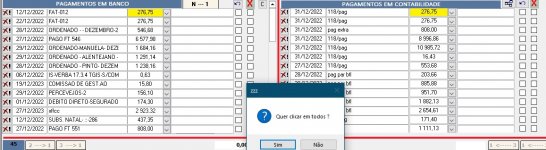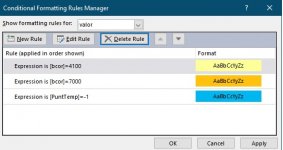Hello,
I wonder what I could do to speed up this code :
After running each query, I have to requery the subforms. the reason is that the queries change one text field, and after that the conditional Format changes the color of some textboxes.
Some times it seems that the conditional formatting takes to o long to apply, so i have to pause the code running during 1 or 2 seconds after requerying
after the 2 first queries I have two more queries that change colors of controls, and for the same reason I have to requery the forms again
Is there a ways to speed the process ?
I wonder what I could do to speed up this code :
Code:
DoCmd.OpenQuery "qryMatchPosibleSCNB_P"
[frmSContNBanco_P].Form.Requery
'pause the code for 1 second
DoCmd.OpenQuery "qryMatchPosibleSBNC_P"
[frmSBancoNCont_P].Form.Requery
'pause the code for 1 secondAfter running each query, I have to requery the subforms. the reason is that the queries change one text field, and after that the conditional Format changes the color of some textboxes.
Some times it seems that the conditional formatting takes to o long to apply, so i have to pause the code running during 1 or 2 seconds after requerying
after the 2 first queries I have two more queries that change colors of controls, and for the same reason I have to requery the forms again
Code:
DoCmd.OpenQuery "qry7000topunt_P1"
[frmSBancoNCont_P].Form.Requery
'pause the code for 1 second
DoCmd.OpenQuery "qry7000topunt_P2"
[frmSContNBanco_P].Form.Requery
'pause the code for 1 secondIs there a ways to speed the process ?