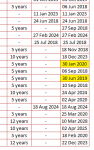Nightowl4933
Tryin' to do it right...
- Local time
- Today, 06:47
- Joined
- Apr 27, 2016
- Messages
- 151
I have a report that shows a calculated date field (a future expiry date), either 'x' years from a specific date or from a defined date.
I'm trying to highlight the calculated date where it is 12 months before today, using the following Conditional Formatting rule:
Condition 1: Field Value Is - greater than or equal to - Now()-365
The bizarre thing is only some of the dates are highlighted, as shown in the attached screenshot.
Any ideas, please?
I'm trying to highlight the calculated date where it is 12 months before today, using the following Conditional Formatting rule:
Condition 1: Field Value Is - greater than or equal to - Now()-365
The bizarre thing is only some of the dates are highlighted, as shown in the attached screenshot.
Any ideas, please?