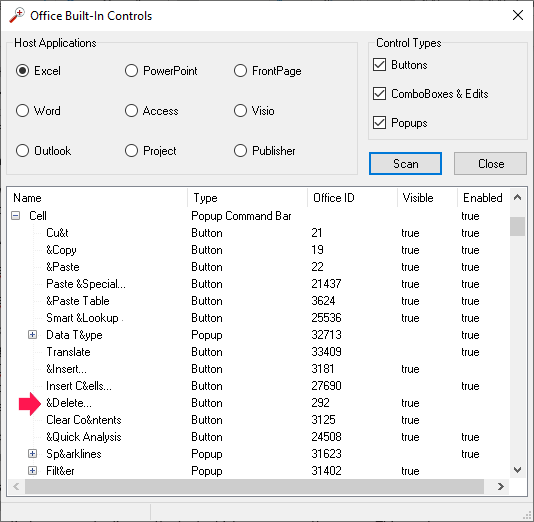Where can I find a list of msoControlButton control IDs?
I'm trying to add the following section to a customized context menu.
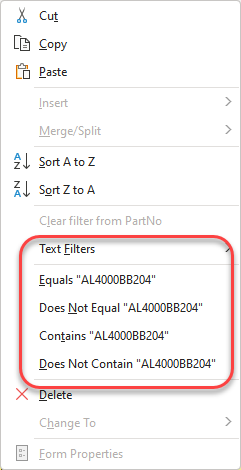
I know the ID for Filter by selection (640), Filter excluding selection (3017), Filter between (10062).
But when I add them the result is not above.
Is there anyway to add exactly the section shown in red to a custom short cut menu for a form?
Thank you.
I'm trying to add the following section to a customized context menu.
I know the ID for Filter by selection (640), Filter excluding selection (3017), Filter between (10062).
But when I add them the result is not above.
Is there anyway to add exactly the section shown in red to a custom short cut menu for a form?
Thank you.