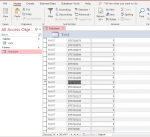Babycat
Member
- Local time
- Today, 20:24
- Joined
- Mar 31, 2020
- Messages
- 291
Hi Everyone.
I am facing with this issue in my project, so I try to create a freshnew database to verify, the issue still happen.
The form is countinous form which data is fed from a table.
Open the form, click on any record, scroll up, down few times, make sure the current selected record went out the window for a time.
You will random hear the beep sound while scrolling the mouse.
Anyone experienced with this issue? Any how to fix it?
Appreciated for your helps.
Thanks,
I am facing with this issue in my project, so I try to create a freshnew database to verify, the issue still happen.
The form is countinous form which data is fed from a table.
Open the form, click on any record, scroll up, down few times, make sure the current selected record went out the window for a time.
You will random hear the beep sound while scrolling the mouse.
Anyone experienced with this issue? Any how to fix it?
Appreciated for your helps.
Thanks,