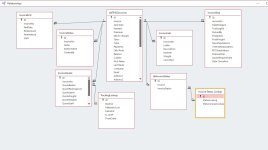You're doing a few things wrong.
1. 1-1 relationship. There's no reason to have tblInvoiceStatus if it only goes to 1 record in tblTPAGInvoices and vice versa.
That solves your issue easily. Your form is already bound to tblTPAGInvoices, so put your status field in that table and bind the control to it. After that though, you are doing a few things that you should fix as well:
2. Not using ID fields as foreign keys. You knew to put them in your tables--every table has an ID field primary key-- but not one is used correctly--or at all. That is the value you should use to JOIN tables together, not the ones you have actually used throughout. One example is InvoiceQuote and PackingLookup--they are joined QuoteBoxNo to BoxSize which is wrong. The ID value of PackingLookup should be used, not BoxSize. You've done this in every table you have joined.
3. Poor names. You should only use alphanumeric and underscores in table/field names. When you use spaces and special characters (e.g. Invoice Status Lookup, Offs/Rolls, U-Line#, etc) it makes coding/querying difficult later on. Additionally, I would rename all your ID fields by prefixing them with the entity they are for (e.g. Payment_ID, Quote_ID, etc.)
4. Storing Calculated values. Payments and Balance shouldn't be fields in tblTPAGInvoices if you can calculate them with other fields. I bet you can get Payments by adding up PmtAmount in InvoicePmt and Balance by adding up additional fields you have. Don't store when you can calculate.
5. How do you know what quote to use? If you give 5 quotes on an invoice how do you know which one to go with? There's no date field in that table, no field to designate 'Accepted', how will you know which one to use?
The invoice records are imported from a csv file which does not include a status.
6. Is status calculable? If a status isn't included, you must be looking at other data and determining it's status. If that's the case, status might not even be needed as a field. Similar to Pmts and Balance you would use logic to determine the status which would free you from ever having to set or update it.