diannebcgray
New member
- Local time
- Today, 11:42
- Joined
- Aug 9, 2022
- Messages
- 13
Hi,
I have previously created charts in Excel that reference a link to queries in Access a long time ago (there are a bunch of linked query connections in this Excel file). However, I cannot figure out how I referenced them. Here's an example:
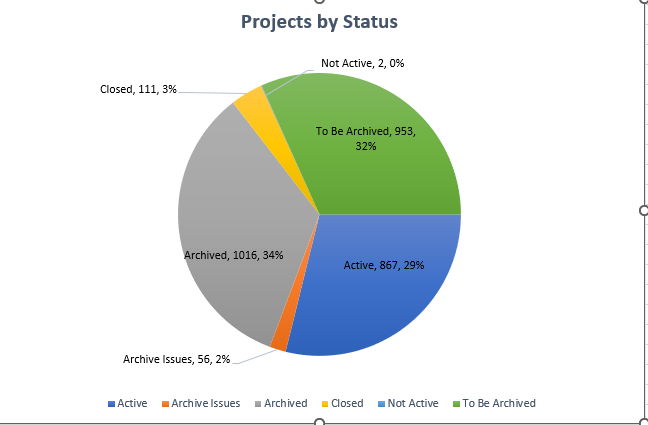
They are not pivot charts, just normal charts, and when you go to Select Data, they reference columns and rows of the source linked query such as
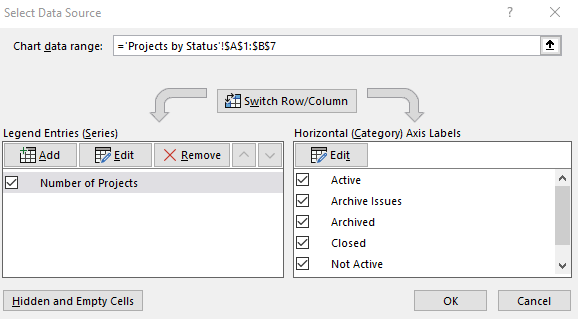
Except...there is no visible table or anything (no extra sheets and no visible data anywhere on my current sheet), and no data displayed in A1 to B7 of the current sheet.
My query settings state that the query is being referenced:
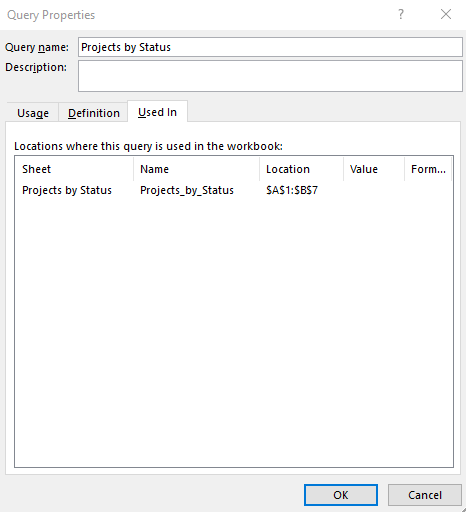
I know I can create a similar outcome with a Pivot Chart and hiding all the buttons, but this doesn't explain how I ended up with these linked charts. I was trying to create a new one using the same methodology as this chart, and the only way I could something similar was with Pivot Charts. Can anybody possibly figure out how these other charts were linked and how to do it again?
I have previously created charts in Excel that reference a link to queries in Access a long time ago (there are a bunch of linked query connections in this Excel file). However, I cannot figure out how I referenced them. Here's an example:
They are not pivot charts, just normal charts, and when you go to Select Data, they reference columns and rows of the source linked query such as
Except...there is no visible table or anything (no extra sheets and no visible data anywhere on my current sheet), and no data displayed in A1 to B7 of the current sheet.
My query settings state that the query is being referenced:
I know I can create a similar outcome with a Pivot Chart and hiding all the buttons, but this doesn't explain how I ended up with these linked charts. I was trying to create a new one using the same methodology as this chart, and the only way I could something similar was with Pivot Charts. Can anybody possibly figure out how these other charts were linked and how to do it again?
