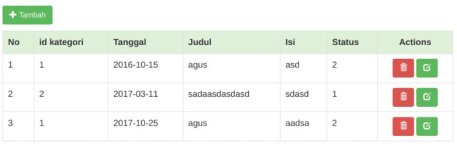Hi,
I hope this message finds you well.
I am currently working on a project that involves Data CRUD (Create, Read, Update, Delete) operations in Excel. I am reaching out to see if you have any experience or expertise in this area. Your insights and knowledge would be incredibly valuable to me.
If you have worked on similar projects or have any tips and best practices to share, I would greatly appreciate your assistance.
Thank you in advance for your time and help.
I hope this message finds you well.
I am currently working on a project that involves Data CRUD (Create, Read, Update, Delete) operations in Excel. I am reaching out to see if you have any experience or expertise in this area. Your insights and knowledge would be incredibly valuable to me.
If you have worked on similar projects or have any tips and best practices to share, I would greatly appreciate your assistance.
Thank you in advance for your time and help.