Access program allowing the creation of a personalized ribbon for Access 2019 and 2021.
The program is installed as an add-in.
The program can be used in French and English.
New version 1.2.1 from 08/12/2023
The program is installed as an add-in.
The program can be used in French and English.
New version 1.2.1 from 08/12/2023
- Added tracking of new version of the program available with an indication on the main form.
- Documentation update.
Attachments
-
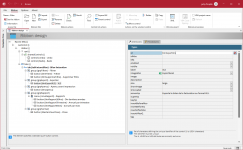 RibbonEN.png83.2 KB · Views: 182
RibbonEN.png83.2 KB · Views: 182 -
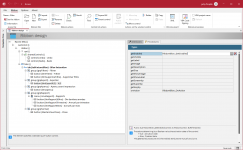 RibbonEN2.png84.3 KB · Views: 161
RibbonEN2.png84.3 KB · Views: 161 -
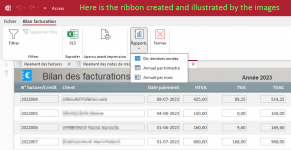 RibbonCreated.png35.4 KB · Views: 103
RibbonCreated.png35.4 KB · Views: 103 -
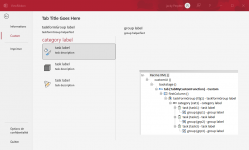 Backsatge.png41.8 KB · Views: 81
Backsatge.png41.8 KB · Views: 81 -
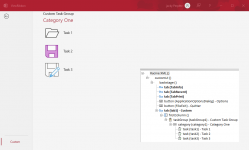 Backsatge1.png36.7 KB · Views: 84
Backsatge1.png36.7 KB · Views: 84 -
AccessRubanCustom_19_v1.2.1.zip978.4 KB · Views: 62
-
AccessRubanCustom_19_v1.2.1_x32.zip929.4 KB · Views: 56
-
Documentation.zip2.5 MB · Views: 89
Last edited:
