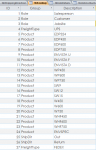Zydeceltico
Registered User.
- Local time
- Today, 17:15
- Joined
- Dec 5, 2017
- Messages
- 843
Hi All -
I'm using Access 2016. I'm "relatively" familiar with Access and SQL (pardon the pun - or not). I do understand the fundamental logic and structure of relational databases. What I am struggling with are the mechanics.
I do know what I want to accomplish task-wise as it a daily process currently using an Excel spreadsheet.
Our company makes and sells a general construction product. We have a proprietary tool(s) that we send to the contractor at the jobsite (who may not be our direct customer) that helps them install our product. When a job is sold, I know who our customer is and have a projected "Shipping Date" for the sold product (not the tool) but I do not know who the jobsite contact is or when the true tblJob:FirstSheetDelivery is - and sometimes don't for months - not until just before we ship the product we have sold at which point I call our customer to identify the jobsite contact in order to acquire the appropriate address to ship the proprietary tool (via UPS, Fedex, etc).
We supply the jobsite contact with an RMA to return the tool when they are done with it.
I need to track the tool by date and contact(s).
Typical workflow is the following:
1. Estimating dept. notifies us of new job, with Job Number, Jobsite Info, Customer contact info, Company Salesperson info, Product Type, SQS (numeric quantity of product), and approx. date of first shipment of our product (which I need to know to make sure the tool arrives before the product). I record all of this data into spreadsheet.
2. Time passes................Job goes into production. Date of first shipment is now a solid known which is my trigger for contacting our customer to identify Jobsite Contact and obtain contact info for Jobsite Contact. I enter this new data associated with Job.
3. One of 20 identical tools is boxed to ship to Jobsite Contact. Date of shipment, tool number, tracking number, and any notes are recorded.
4. Time passes............Jobsite Contact is contacted to return tool. Jobsite contact returns tool. Date of return shipment and any notes are recorded.
Data Entry Needs:
1) I initially need to enter the basic data for a given job (tblJob, tblJobContacts, tblJobProducts). tblJobContacts will initially include our customer contact info (which could be new but often is not) and the name of the salesperson.
We have many repeat Customers who use a variety of jobsite contacts - some of whom are also repeats - but not always. Single customers may have several jobs going at once around the country. Multiple jobs will only have 1 jobsite contact - but some of the jobsite contacts may work for very large national companies. Meaning we may have a single Customer with multiple jobs using the same national company for jobsite erection at multiple sites - each site having a unique jobsite contact.
We may also have multiple ProductTypes in a single Job. However, we rarely add new products - really. I would call it a static list - -
We may ship more than one tool to a given Jobsite Contact - but very, very rarely.
2) At a later point in time I will need to recall a Job and enter Jobsite Contact info - but not necessarily shipping data. That could happen at the same time or later.
3) at a later point in time, I will need to enter shipping details for shipping the tool and at a much later date enter return shipping information.
I've attached my basic db.
I am struggling to understand: the logic of entering data into all the tables/fields required given my above-stated process. I want to make this super user friendly so that anyone here can use it - so I am thinking about forms, sub-forms, continuous forms, tabbed forms, etc. (none of which I am close to 100% with) for data entry - at this point - specifically for data entry.
Of course it would also be good to know how to create a form that asks what job I would like to review, type a job number, and have all of the relevant info appear like magic. But that can wait for a new post.
But that can wait for a new post.
Right now, I'm primarily interested in any thoughts about how to best approach entering data and if my current db/table design will accommodate my needs.
Your guidance and thoughts - - and "how-to" are greatly appreciated.
Thank You!
Tim
I'm using Access 2016. I'm "relatively" familiar with Access and SQL (pardon the pun - or not). I do understand the fundamental logic and structure of relational databases. What I am struggling with are the mechanics.
I do know what I want to accomplish task-wise as it a daily process currently using an Excel spreadsheet.
Our company makes and sells a general construction product. We have a proprietary tool(s) that we send to the contractor at the jobsite (who may not be our direct customer) that helps them install our product. When a job is sold, I know who our customer is and have a projected "Shipping Date" for the sold product (not the tool) but I do not know who the jobsite contact is or when the true tblJob:FirstSheetDelivery is - and sometimes don't for months - not until just before we ship the product we have sold at which point I call our customer to identify the jobsite contact in order to acquire the appropriate address to ship the proprietary tool (via UPS, Fedex, etc).
We supply the jobsite contact with an RMA to return the tool when they are done with it.
I need to track the tool by date and contact(s).
Typical workflow is the following:
1. Estimating dept. notifies us of new job, with Job Number, Jobsite Info, Customer contact info, Company Salesperson info, Product Type, SQS (numeric quantity of product), and approx. date of first shipment of our product (which I need to know to make sure the tool arrives before the product). I record all of this data into spreadsheet.
2. Time passes................Job goes into production. Date of first shipment is now a solid known which is my trigger for contacting our customer to identify Jobsite Contact and obtain contact info for Jobsite Contact. I enter this new data associated with Job.
3. One of 20 identical tools is boxed to ship to Jobsite Contact. Date of shipment, tool number, tracking number, and any notes are recorded.
4. Time passes............Jobsite Contact is contacted to return tool. Jobsite contact returns tool. Date of return shipment and any notes are recorded.
Data Entry Needs:
1) I initially need to enter the basic data for a given job (tblJob, tblJobContacts, tblJobProducts). tblJobContacts will initially include our customer contact info (which could be new but often is not) and the name of the salesperson.
We have many repeat Customers who use a variety of jobsite contacts - some of whom are also repeats - but not always. Single customers may have several jobs going at once around the country. Multiple jobs will only have 1 jobsite contact - but some of the jobsite contacts may work for very large national companies. Meaning we may have a single Customer with multiple jobs using the same national company for jobsite erection at multiple sites - each site having a unique jobsite contact.
We may also have multiple ProductTypes in a single Job. However, we rarely add new products - really. I would call it a static list - -
We may ship more than one tool to a given Jobsite Contact - but very, very rarely.
2) At a later point in time I will need to recall a Job and enter Jobsite Contact info - but not necessarily shipping data. That could happen at the same time or later.
3) at a later point in time, I will need to enter shipping details for shipping the tool and at a much later date enter return shipping information.
I've attached my basic db.
I am struggling to understand: the logic of entering data into all the tables/fields required given my above-stated process. I want to make this super user friendly so that anyone here can use it - so I am thinking about forms, sub-forms, continuous forms, tabbed forms, etc. (none of which I am close to 100% with) for data entry - at this point - specifically for data entry.
Of course it would also be good to know how to create a form that asks what job I would like to review, type a job number, and have all of the relevant info appear like magic.
Right now, I'm primarily interested in any thoughts about how to best approach entering data and if my current db/table design will accommodate my needs.
Your guidance and thoughts - - and "how-to" are greatly appreciated.
Thank You!
Tim
Attachments
Last edited: