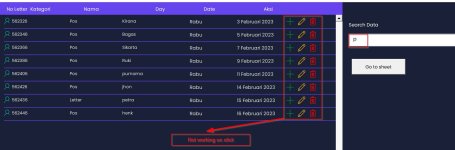Hello,
Could you please help with click event on datalist:
If I don't do a data search, the button works fine, but if I do a data search the button doesn't work.
Please help me
Thank you very much for your time
Could you please help with click event on datalist:
If I don't do a data search, the button works fine, but if I do a data search the button doesn't work.
Please help me
Thank you very much for your time