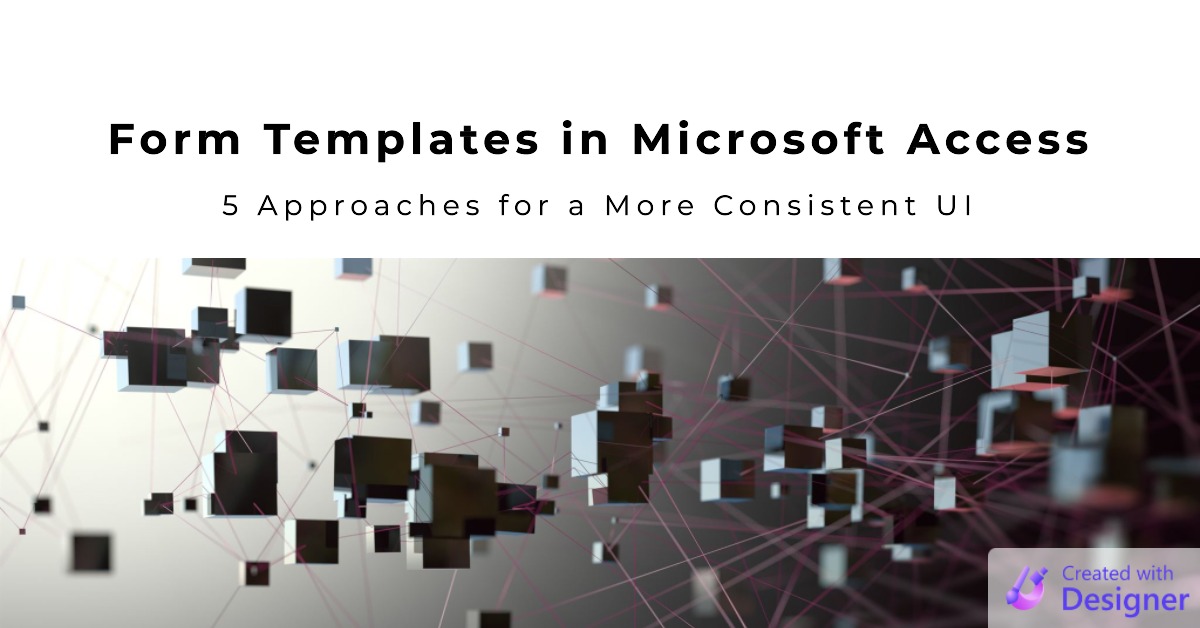When I do a SaveAsText on any form, the text file contains the following three lines:
RecordSource ="....."
Caption ="....."
DatasheetFontName ="....."
I can't find a DatasheetFontName is property sheet of the form. Is there anyplace I can change it manually?
Extra question:
When I add a new control in a form, Access/Windows selects a specific font for this control. Is there anyway to change this default font?
(Registery, Windows setting, .......)
Thanks.
RecordSource ="....."
Caption ="....."
DatasheetFontName ="....."
I can't find a DatasheetFontName is property sheet of the form. Is there anyplace I can change it manually?
Extra question:
When I add a new control in a form, Access/Windows selects a specific font for this control. Is there anyway to change this default font?
(Registery, Windows setting, .......)
Thanks.
Last edited: