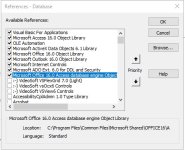Good Day.
I am working on a client's app on a Windows Server 2022 Standard and Ms Access Professional Plus 2019 installed.
Here is the weird part...
When I use the dateadd function in the query editor...
IN DESIGN VIEW: dateadd("m",1,Fieldname) it returns a syntax error.
However if I type the same dateadd function is SQL VIEW... the query runs correct.
(You can save the query, but the moment you try and edit the dateadd function in design view, you get the same error again).
I include the references I am currently using.
Does anybody know how to fix this?
I am working on a client's app on a Windows Server 2022 Standard and Ms Access Professional Plus 2019 installed.
Here is the weird part...
When I use the dateadd function in the query editor...
IN DESIGN VIEW: dateadd("m",1,Fieldname) it returns a syntax error.
However if I type the same dateadd function is SQL VIEW... the query runs correct.
(You can save the query, but the moment you try and edit the dateadd function in design view, you get the same error again).
I include the references I am currently using.
Does anybody know how to fix this?