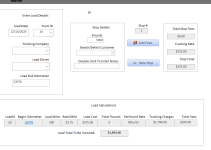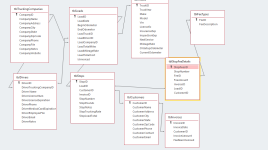I thought I had a direction I was going then yet another criteria arose and I'm just having a hard time picturing it. I've also just been staring at it for too long.
In the attached pic is what I had but now there can be more than 1 customer per stop so the subform on the right won't work. The Add Fees button opens another subform to enter those #'s and OpenArgs the LoadID, StopNumber and CustomerID.
What I need:
Data entry of a Load -
LoadDetails - LoadID (autoNumber), Date,Truck, Company, Driver, EndMileage (subtract current odometer from truck table to get LoadMiles, this also calculates LoadCost)
Stops - Each Load can have 1 to ? Stops. There can be multiple customers per stop, each has # pounds their carrying, Notes field for each.
Fees - Each Stop can have 1 - ? fees that go with it for oversized freight or layovers or whatever, each fee has a $ value that needs entered.
These all go to tblLoads, tblStops (autonumber field, LoadID, StopNumber, CustomerID, Pounds), and tblStopFeeDetails (autonumber, LoadID, StopID, CustomerID, FeeID, Amount)
I'm just not seeing it working how I have it, the stop number has to stay the same and let me enter another customer. A subfrm for just StopNumber seems like a waste. Just looking for ideas. Like I said, staring too long, can't see the forest at all anymore...Lol
In the attached pic is what I had but now there can be more than 1 customer per stop so the subform on the right won't work. The Add Fees button opens another subform to enter those #'s and OpenArgs the LoadID, StopNumber and CustomerID.
What I need:
Data entry of a Load -
LoadDetails - LoadID (autoNumber), Date,Truck, Company, Driver, EndMileage (subtract current odometer from truck table to get LoadMiles, this also calculates LoadCost)
Stops - Each Load can have 1 to ? Stops. There can be multiple customers per stop, each has # pounds their carrying, Notes field for each.
Fees - Each Stop can have 1 - ? fees that go with it for oversized freight or layovers or whatever, each fee has a $ value that needs entered.
These all go to tblLoads, tblStops (autonumber field, LoadID, StopNumber, CustomerID, Pounds), and tblStopFeeDetails (autonumber, LoadID, StopID, CustomerID, FeeID, Amount)
I'm just not seeing it working how I have it, the stop number has to stay the same and let me enter another customer. A subfrm for just StopNumber seems like a waste. Just looking for ideas. Like I said, staring too long, can't see the forest at all anymore...Lol