I'm new to Access and have been creating a database to track and monitor what programs our employees have access to. Now, I want to run a report to show who has access to a single program. The problem is, the program could be in any column in the table.
Here is what the table looks like:
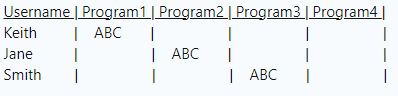
I want to run a report to show who all has program ABC in their record. I'm assuming I could change everything and simply create a column for each program and use a check box and filter only the checked items but, we have over 150 programs...
Hopefully I explained it well enough for someone to throw me a bone!!
Here is what the table looks like:
I want to run a report to show who all has program ABC in their record. I'm assuming I could change everything and simply create a column for each program and use a check box and filter only the checked items but, we have over 150 programs...
Hopefully I explained it well enough for someone to throw me a bone!!

