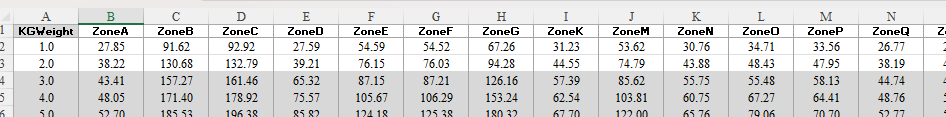I have this table:
 etc
etc
and I need to look up, say,the figure ($) in ZoneD for the KGWeight say 2.0 and get the result of 39.21
DLookup("[ZoneD]", "tblWeightZonesFedEx", "[KGWeights] = " & Me.txtCalculatingWeight) would be fine if I only had ZoneD but there are approx 20 such zones.
I know which zone I want as I get it from a combo box query (Me.txtFreightIndexNumber = Me.cboChooseProduct.Column(40)), but how do I pass it to the DLookup?
All help appreciated
Bob
and I need to look up, say,the figure ($) in ZoneD for the KGWeight say 2.0 and get the result of 39.21
DLookup("[ZoneD]", "tblWeightZonesFedEx", "[KGWeights] = " & Me.txtCalculatingWeight) would be fine if I only had ZoneD but there are approx 20 such zones.
I know which zone I want as I get it from a combo box query (Me.txtFreightIndexNumber = Me.cboChooseProduct.Column(40)), but how do I pass it to the DLookup?
All help appreciated
Bob