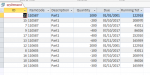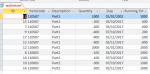Hello,
I am very new to access, i wanted to create a project and got stuck creating a running sum over a group in a query.
What i have is a table called "tblDemand", the table consists of ID (autonumber), ItemCode, Description, Quantity, Due.
I have then created a query from the table, and sort ascending by ItemCode and Due.
What i wanted to create is this;
ID PartCode Description Quantity Due Running Total
1 110603 Part1 100 12/10/2017 100
2 110603 Part1 10 14/10/2017 110
3 110587 Part2 250 11/10/2017 250
4 110587 Part2 100 15/10/2017 350
I tried using Running Total Sum("[Quantity]","tblDemand"," [ItemCode] ")
Sum("[Quantity]","tblDemand"," [ItemCode] ")
I have tried just about every method i can find on forums to get this to work, but just get errors or bad expressions.
I understand that i have not got enough information in the DSum, and i should be creating a more unique reference, but everything i try fails.
Any help would be apprieciated.
Thanks
I am very new to access, i wanted to create a project and got stuck creating a running sum over a group in a query.
What i have is a table called "tblDemand", the table consists of ID (autonumber), ItemCode, Description, Quantity, Due.
I have then created a query from the table, and sort ascending by ItemCode and Due.
What i wanted to create is this;
ID PartCode Description Quantity Due Running Total
1 110603 Part1 100 12/10/2017 100
2 110603 Part1 10 14/10/2017 110
3 110587 Part2 250 11/10/2017 250
4 110587 Part2 100 15/10/2017 350
I tried using Running Total
I have tried just about every method i can find on forums to get this to work, but just get errors or bad expressions.
I understand that i have not got enough information in the DSum, and i should be creating a more unique reference, but everything i try fails.
Any help would be apprieciated.
Thanks