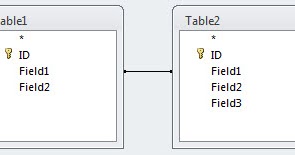I appreciate your conundrum but how much are you willing to pay me to do work which you are going to pass off as your own and get paid for producing? Think about it. You are asking me to do work for you for free that you are going to get paid for. We are here to help you to solve problems but we don't get paid for this. We are volunteers. Arnel has done several things that he thinks fixes the problem. I can't tell. I didn't examine his "try this" because I didn't know how he had integrated it. I didn't even download the database, I just made my comments based on your schema.
I assumed that arnel had solved your problem and I was commenting on other things that will cause problems later rather than sooner. So, if you haven't tried arnel's solution, you should try it and post back with results or questions.
You are very new here and possibly to forums in general but it is really poor form to ask people to download your database and fix it for you. Sometimes we do that but there is way too much wrong with your database that is not at all involved in the problem you have. The database will work if you don't make the changes I suggested. It will be harder to change because the names are too confusing. The picture below tells you what I am talking about. This technique is a crutch and there are at least a dozen ways it will get you in trouble. The combos belong on forms and sometimes reports but NEVER in tables. Having this lookup in the table is helpful to you because you see a name rather than a number but this is just a crutch since you can always see the name if you create a query. But the downside is that you don't see the number which when you are testing might be critical to your analysis. The user is not affected by this at all because users never interact with tables or queries directly.
View attachment 95801