Hi all,
I have the strangest result from a query, I must be missing something here but I have done the a thousand time with the correct output
I have a query based on a combobox
This query could have thousands of records
I have a second query from a second combobox
This will only contain a few records but all these records will be present in the first query
Basically the second query is a filter for the first query
When I use the blow 3 rd query, I get doubles on doubles
The one specific record I am looking at was entered by the engineer, same part number with same quantity (1). He does indeed require 2
The i run the 1st and 2nd query, I get the result of the 2 same part numbers loaded with qty 1 each
When I join the 2 queries, my result is 4 of the same records
I do not have the 3rd query as sum, and refer not too
If any of the records were entered in 1 line, I do net get the duplication
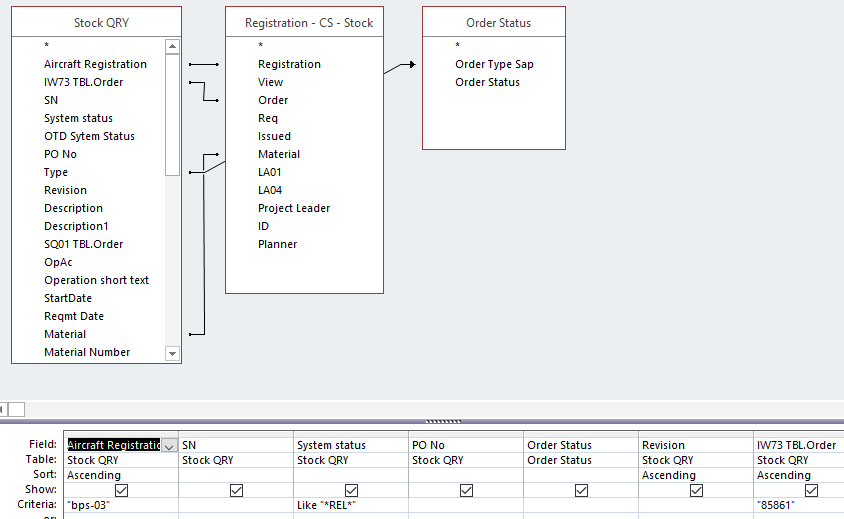
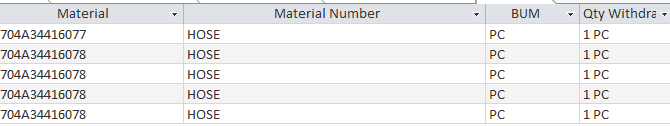
I have the strangest result from a query, I must be missing something here but I have done the a thousand time with the correct output
I have a query based on a combobox
This query could have thousands of records
I have a second query from a second combobox
This will only contain a few records but all these records will be present in the first query
Basically the second query is a filter for the first query
When I use the blow 3 rd query, I get doubles on doubles
The one specific record I am looking at was entered by the engineer, same part number with same quantity (1). He does indeed require 2
The i run the 1st and 2nd query, I get the result of the 2 same part numbers loaded with qty 1 each
When I join the 2 queries, my result is 4 of the same records
I do not have the 3rd query as sum, and refer not too
If any of the records were entered in 1 line, I do net get the duplication
SELECT DISTINCTOW [Stock QRY].[Aircraft Registration], [Stock QRY].SN, [Stock QRY].[System status], [Stock QRY].[PO No], [Order Status].[Order Status], [Stock QRY].Revision, [Stock QRY].[IW73 TBL].Order, [Stock QRY].OpAc, [Stock QRY].Description, [Stock QRY].Description1, [Stock QRY].[Operation short text], [Stock QRY].StartDate, [Stock QRY].[Reqmt Date], [Stock QRY].Material, [Stock QRY].[Material Number], [Stock QRY].BUM, [Stock QRY].[Qty Withdrawn], [Stock QRY].[Stock LA01], [Stock QRY].[Unrestricted LA02], [Stock QRY].[Stock LA04], [Stock QRY].[Unrestricted LA06], [Stock QRY].[Unrestricted LA10], [Stock QRY].[Unrestricted LA12], [Stock QRY].[Unrestricted LA14], [Stock QRY].[Stock LA15], [Stock QRY].[Reqmt Qty1], [Stock QRY].[Qty Withdrawn1], [Stock QRY].Missed, [Stock QRY].[Stock Avilable], [Stock QRY].[Bal Req/Drawn], [Stock QRY].[Status - Stock], [Stock QRY].[Status - LA01], [Stock QRY].[Status - LA04], [Stock QRY].[Status - LA15], [Stock QRY].[Reqmt Qty], [Stock QRY].EDD, [Stock QRY].[Eff#MatPlg]
FROM ([Stock QRY] INNER JOIN [Registration - CS - Stock] ON ([Stock QRY].[Aircraft Registration] = [Registration - CS - Stock].Registration) AND ([Stock QRY].[IW73 TBL].Order = [Registration - CS - Stock].Order) AND ([Stock QRY].Material = [Registration - CS - Stock].Material)) LEFT JOIN [Order Status] ON [Stock QRY].Type = [Order Status].[Order Type Sap]
WHERE ((([Stock QRY].[Aircraft Registration])="bps-03") AND (([Stock QRY].[System status]) Like "*REL*") AND (([Stock QRY].[IW73 TBL].Order)="85861") AND (([Stock QRY].[Operation short text])="(00123) Hose Replacement"))
ORDER BY [Stock QRY].[Aircraft Registration], [Stock QRY].Revision, [Stock QRY].[IW73 TBL].Order, [Stock QRY].OpAc, [Stock QRY].Material;
Last edited:
