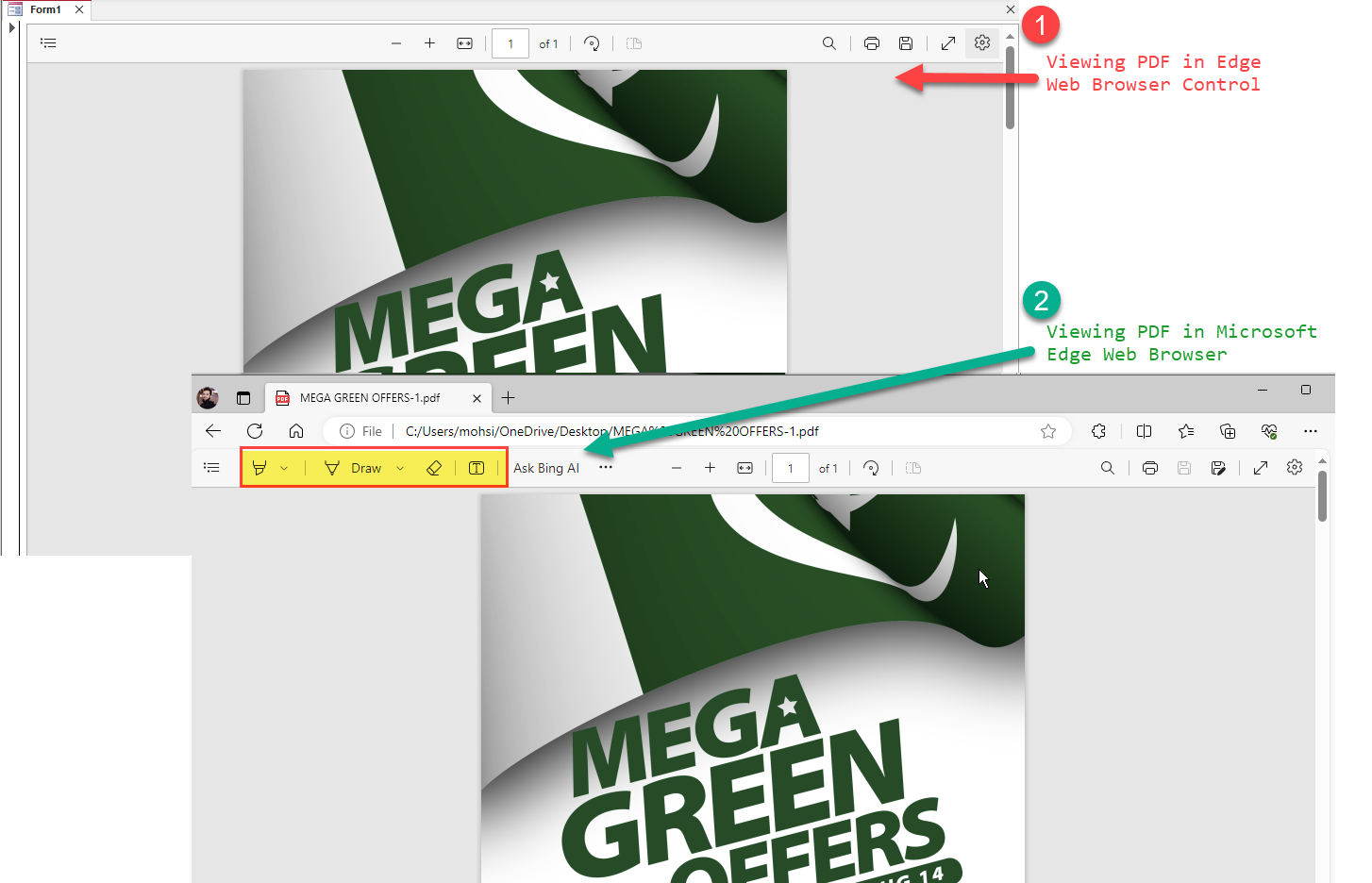Mohsin Malik
Registered User.
- Local time
- Today, 17:07
- Joined
- Mar 25, 2012
- Messages
- 179
Does anyone know how to activate annotation settings when navigating to a PDF within the Microsoft Edge web browser control? I have noticed the annotation option while viewing a PDF in the Microsoft Edge browser, but it is not visible when I load the same PDF in the MS Access Edge browser control. Please refer to the screenshot below and guide if there is a way to enable this feature.