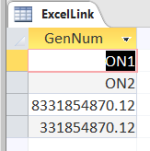Hello Access Forum,
I have encountered strange behavior between Excel Data and MS Access. I have an Excel field that contains strings and numbers that contain decimals.

When I link to this Excel sheet or Import it in MS Access the last digit from the first number is truncated. (See below screenshots) The field is type short text from MS Access' perspective and I don't understand why it would truncate it. Note, it doesn't truncate the second number which is one digit shorter.
I have provided the source Excel file and the MS Access file in an attached zip file.
Thank you for your feedback and comments.


I have encountered strange behavior between Excel Data and MS Access. I have an Excel field that contains strings and numbers that contain decimals.
When I link to this Excel sheet or Import it in MS Access the last digit from the first number is truncated. (See below screenshots) The field is type short text from MS Access' perspective and I don't understand why it would truncate it. Note, it doesn't truncate the second number which is one digit shorter.
I have provided the source Excel file and the MS Access file in an attached zip file.
Thank you for your feedback and comments.