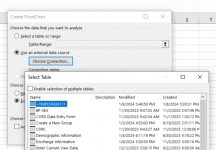Hi,
I am trying to create a PivotChart in Excel using data from my Access database as an external data source. I will then link this PivotChart back to my Access database. However, when I try to create the connection to the Access database in Excel, I am only able to select tables as the data source. I would like to select a query instead. Does anyone know if this is possible?
If anyone has any alternative suggestions on how to create PivotCharts in Access 2016, it would also be good to hear these.
Thanks!
I am trying to create a PivotChart in Excel using data from my Access database as an external data source. I will then link this PivotChart back to my Access database. However, when I try to create the connection to the Access database in Excel, I am only able to select tables as the data source. I would like to select a query instead. Does anyone know if this is possible?
If anyone has any alternative suggestions on how to create PivotCharts in Access 2016, it would also be good to hear these.
Thanks!