Teri Bridges
Member
- Local time
- Today, 13:42
- Joined
- Feb 21, 2022
- Messages
- 187
Hi guys I was not sure where this topic fit in the discussions.
What I am trying to do is if the days late has data I want the due in field to clear Here is the expression I used so far. The piece I am missing is clearing (Hiding) the data in the due in field:
=IIf([txt_CompleteDate]<[DueDate],0,DateDiff("d",[DueDate],[txt_CompleteDate]))
Additionally, I want to have the day of the week populate based on the date in the due date field
I tried this expression but not even close - =Format([duedate],"ddd")
Here is the expression for my Due date field - I think for the 5 working days of the week I am missing 2 days?
=IIf(Weekday([txt_ReviewDate])=4,[txt_ReviewDate]+5,IIf(Weekday([txt_ReviewDate])=5,[txt_ReviewDate]+5,IIf(Weekday([txt_ReviewDate])=6,[txt_ReviewDate]+5,[txt_ReviewDate]+3)))
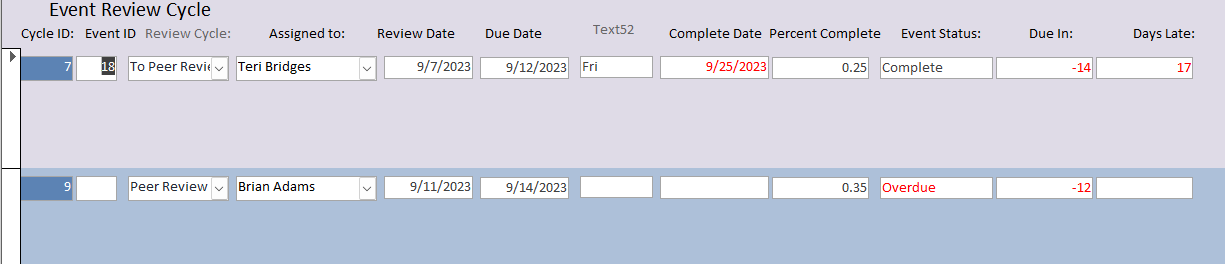
What I am trying to do is if the days late has data I want the due in field to clear Here is the expression I used so far. The piece I am missing is clearing (Hiding) the data in the due in field:
=IIf([txt_CompleteDate]<[DueDate],0,DateDiff("d",[DueDate],[txt_CompleteDate]))
Additionally, I want to have the day of the week populate based on the date in the due date field
I tried this expression but not even close - =Format([duedate],"ddd")
Here is the expression for my Due date field - I think for the 5 working days of the week I am missing 2 days?
=IIf(Weekday([txt_ReviewDate])=4,[txt_ReviewDate]+5,IIf(Weekday([txt_ReviewDate])=5,[txt_ReviewDate]+5,IIf(Weekday([txt_ReviewDate])=6,[txt_ReviewDate]+5,[txt_ReviewDate]+3)))
