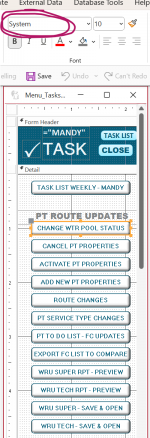BlingGirl
New member
- Local time
- Today, 11:50
- Joined
- Apr 11, 2020
- Messages
- 19
For about a year now, I've had buttons on forms displaying the font Calibri (Detail). A few days ago, I opened the accdb file of my database, and on some forms, not all just some, the font on the buttons changed on its own from Calibri (Detail) to System. I've attached a screenshot.
At first, I thought it was on all forms, and maybe something happened with a Windows update. But there haven't been any updates since the last time I opened the database. I restored the default font settings in Windows anyway. I rebooted my computer, but it didn't resolve the problem.
So I checked the aacde copy of the front end I had made about two weeks prior. The same thing in the aacde file, the fonts are now the System font instead of Calibri. However, when I checked a copy of the same aacde file on another computer, the font was still displaying Calibri.
So now I know it's a computer issue. I've already restored the default font settings in Windows, and from what I can tell, the only thing that has been affected are these buttons in Access.
I've searched for hours and have been unsuccessful in finding anything about a font changing on its own, button font changing, changing on just a few forms, or changing to a default font named System, etc. I believe it has to be something with Windows since the buttons changed in the aacde file on one computer and stayed Calibri in a copy of that file on a different computer.
I've manually changed the font back to Calibri in the accdb file, and a few days later they are still Calibri. However, if someone knows what happened and/or how to fix it without manually changing the font on all the buttons, I'd be grateful for the help in case this happens again. I'd love to fix the actual problem.
I am using Office 365 on Windows 11, everything is up to date. No one else uses this computer, and I am the only one who accesses the accdb file.
Thanks,
Mandy
At first, I thought it was on all forms, and maybe something happened with a Windows update. But there haven't been any updates since the last time I opened the database. I restored the default font settings in Windows anyway. I rebooted my computer, but it didn't resolve the problem.
So I checked the aacde copy of the front end I had made about two weeks prior. The same thing in the aacde file, the fonts are now the System font instead of Calibri. However, when I checked a copy of the same aacde file on another computer, the font was still displaying Calibri.
So now I know it's a computer issue. I've already restored the default font settings in Windows, and from what I can tell, the only thing that has been affected are these buttons in Access.
I've searched for hours and have been unsuccessful in finding anything about a font changing on its own, button font changing, changing on just a few forms, or changing to a default font named System, etc. I believe it has to be something with Windows since the buttons changed in the aacde file on one computer and stayed Calibri in a copy of that file on a different computer.
I've manually changed the font back to Calibri in the accdb file, and a few days later they are still Calibri. However, if someone knows what happened and/or how to fix it without manually changing the font on all the buttons, I'd be grateful for the help in case this happens again. I'd love to fix the actual problem.
I am using Office 365 on Windows 11, everything is up to date. No one else uses this computer, and I am the only one who accesses the accdb file.
Thanks,
Mandy