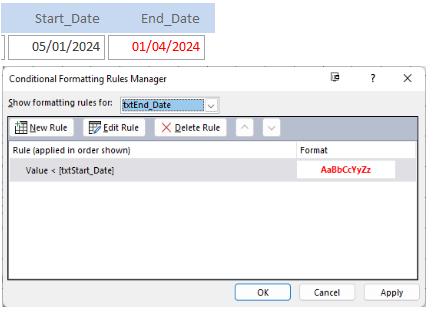Yes most of us know that date time is a number, left of the decimal point is date, right is the time (at least in Access and VBA not so much in SQL Server which uses two integers). But here we are only concerned with the integer Date Value and how the UI deals with it and converts it to that integer value. This the issue. How Access converts the value, that we see, to the integer/date value based on the regional settings and format property is the issue. Specifically, in this case, how the Format Condition evaluates the date.
re:"If you wanted to reckon with texts in the sequel, you have to be very careful."
what does that mean?
The whole point of converting to yyyy-mm-dd is that it is safe and makes no difference whether Access (or SQL Server for that matter) treats it as a date or a string. So NO you do not need to be careful for either sorting or comparison (eg greater than or less than). Once it is in the international format it is safe and reliable for both of these purposes as either a date or a string.
your statement "The function converts a DateTime value to a string and outputs this string as the return value. So this is no longer a date, but a text that looks like a date"
As you pointed out the date is not a date it is a number that looks like a date. And the way it 'looks' can vary with settings and context.
Once converted to yyyy-mm-dd then 'what you see is what you get', unlike short date formats.
TSQL will recognise this string as a date (you just need it encompassed by single quotes). Same goes for Access SQL if you encompass the result with hashes eg #2024-02-01# and even VBA where you could also convert it to date data type using cDate(). So even if you want to calculate a datediff (in VBA Access SQL or TSQL) which relies on the integer/date value then yyyy-mm-dd will give you a reliable result.
Access SQL expects mm/dd/yyyy as opposed to dd/mm/yyyy (regardless of your regional settings) and may trip you up if you don't live the the USA but yyyy-mm-dd will be reliably interpreted as intended regardless of your regional settings.