Hi, Plz note, My VBA is blocked by IT for security reason (Cybersecurity).
I can use only Expression builder, Macros, Queries, Tables, Forms and Reports only.
----------------------------------------------
I select multiple fields, I want to say in the Conditional formatting expression If any of those selected filled is Null mark the background to green
I do not want to do this IsNull(Contorl1) IsNull(Contorl2) IsNull(Contorl3) becuse I have many controls
Sample attached
plz help
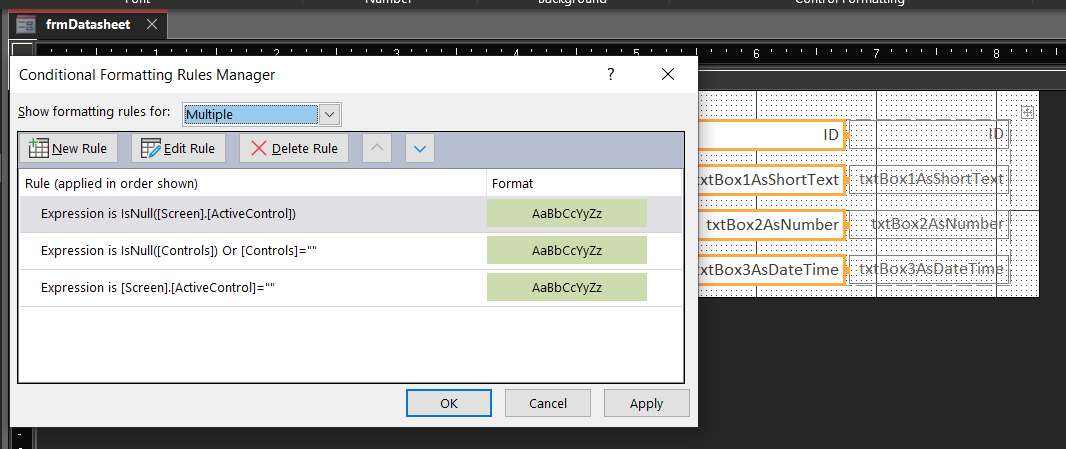
I can use only Expression builder, Macros, Queries, Tables, Forms and Reports only.
----------------------------------------------
I select multiple fields, I want to say in the Conditional formatting expression If any of those selected filled is Null mark the background to green
I do not want to do this IsNull(Contorl1) IsNull(Contorl2) IsNull(Contorl3) becuse I have many controls
Sample attached
plz help
