I have a set of Skills in a Skills Table named "tbl_Skill_Groups". And I have Team Details in a table called "TMT_TeamDetails".
There is a Junction table created (tbl_TeamSkills_Junction") to track the scores of each Employee for each Skill.
Now I want to create a form where I would select the Team Member and I would like to show All the Skills that are available and the scores they got and if any of the skills scores are not there/updated, it should show as blank. I'm trying to build a query, but I got stuck to show them as per the requirements.
Following are the Table snapshots for your reference.
Skills Table:
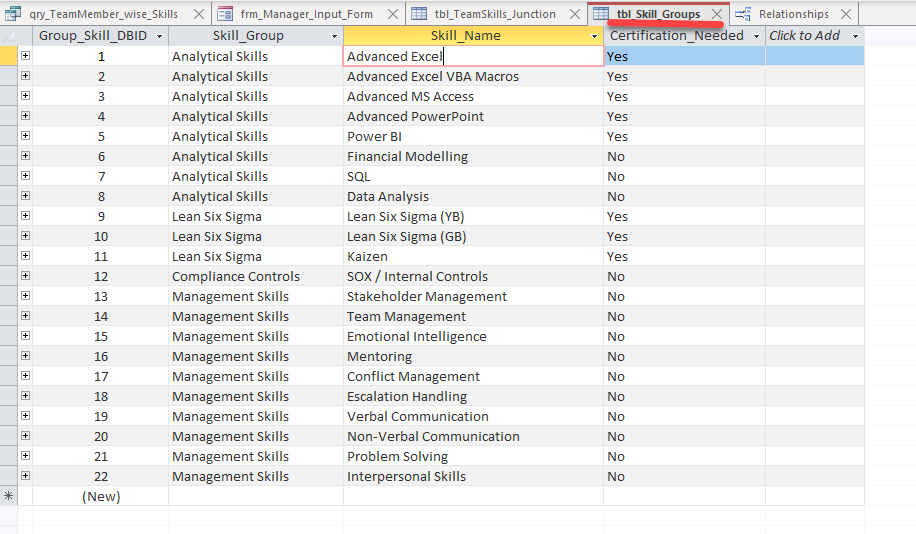
Relationships maintained:
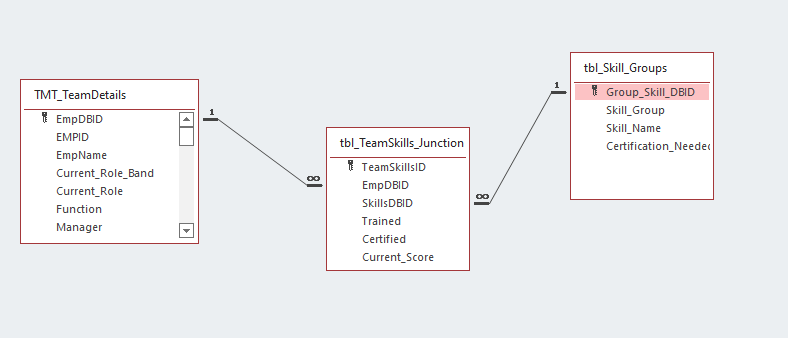
Junction Table:
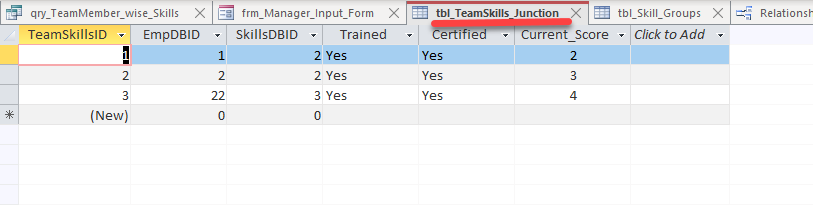
Form that I would like to create with the query inbuilt:
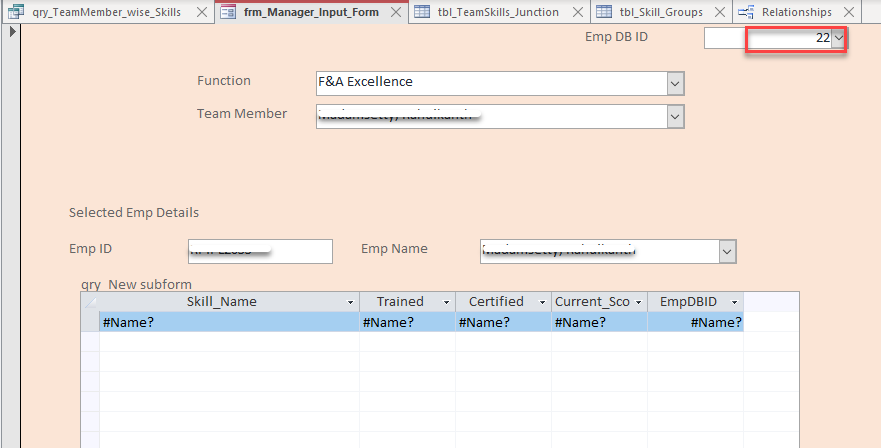
I tried the following query which needs to be incorporated in the above-mentioned form:
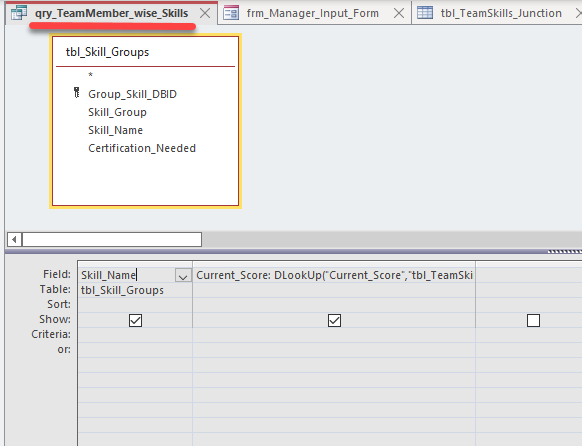
Query builder: Current_Score: DLookUp("Current_Score","tbl_TeamSkills_Junction",("[tbl_Skill_Groups].[Group_Skill_DBID]= " & "[tbl_TeamSkills_Junction].[SkillsDBID]") And ("[Forms]![frm_Manager_Input_Form]![Emp_DB_ID]= " & "[tbl_TeamSkills_Junction].[EmpDBID]"))
The query is showing incorrect results, it is showing the scores for all the skills rather than showing only for the specific team member and updated skills.
Note: In brief:- I would like to show all the Skills available (from Skills Table) and get the scores of the selected Team Member if updated any (from the Junction table), in the form that I have created.
Please help!!
There is a Junction table created (tbl_TeamSkills_Junction") to track the scores of each Employee for each Skill.
Now I want to create a form where I would select the Team Member and I would like to show All the Skills that are available and the scores they got and if any of the skills scores are not there/updated, it should show as blank. I'm trying to build a query, but I got stuck to show them as per the requirements.
Following are the Table snapshots for your reference.
Skills Table:
Relationships maintained:
Junction Table:
Form that I would like to create with the query inbuilt:
I tried the following query which needs to be incorporated in the above-mentioned form:
Query builder: Current_Score: DLookUp("Current_Score","tbl_TeamSkills_Junction",("[tbl_Skill_Groups].[Group_Skill_DBID]= " & "[tbl_TeamSkills_Junction].[SkillsDBID]") And ("[Forms]![frm_Manager_Input_Form]![Emp_DB_ID]= " & "[tbl_TeamSkills_Junction].[EmpDBID]"))
The query is showing incorrect results, it is showing the scores for all the skills rather than showing only for the specific team member and updated skills.
Note: In brief:- I would like to show all the Skills available (from Skills Table) and get the scores of the selected Team Member if updated any (from the Junction table), in the form that I have created.
Please help!!
