Jonny45wakey
Member
- Local time
- Today, 22:40
- Joined
- May 4, 2020
- Messages
- 48
Hi
I'm wondering if someone could help me out with the following please?
I have 2 x queries, qryOpStartBooked and qryOpStopBooked (see images below)
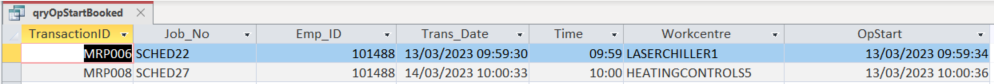
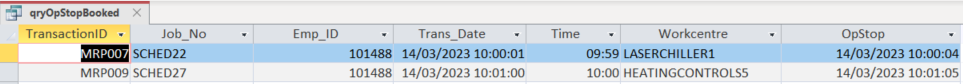
What i would like to do is generate a query structured as follows:-
Transaction ID / Job_No / Emp_ID / Trans_Date / Time / Workcentre / OpStart / OpStop / Time between Opstart & Opstop in hours
I would like this ordered by Job_No so for each job (using SCHED22 as example) the result would be:-
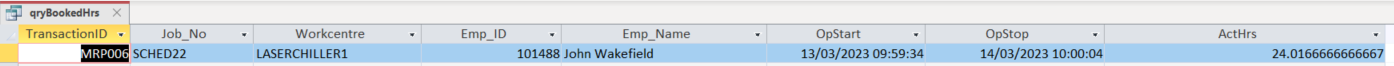
My current query attempting the above looks like this:-
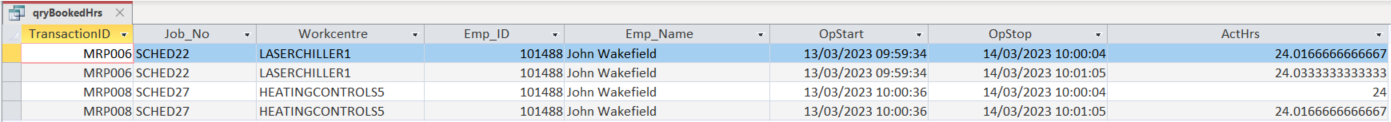
Thanks
Jonny
I'm wondering if someone could help me out with the following please?
I have 2 x queries, qryOpStartBooked and qryOpStopBooked (see images below)
What i would like to do is generate a query structured as follows:-
Transaction ID / Job_No / Emp_ID / Trans_Date / Time / Workcentre / OpStart / OpStop / Time between Opstart & Opstop in hours
I would like this ordered by Job_No so for each job (using SCHED22 as example) the result would be:-
My current query attempting the above looks like this:-
Thanks
Jonny
