wackywoo105
Registered User.
- Local time
- Yesterday, 21:00
- Joined
- Mar 14, 2014
- Messages
- 204
I can login to a website and navigate to this page. I want to fill in the form. The problem is the page source code doesn’t show the elements that I want to complete, so I can’t figure out how to enter any data. How do I go about completing the form, which includes a drop-down list for title, and clicking “save and next”? I’m using the code below. Is this the best way to do it?
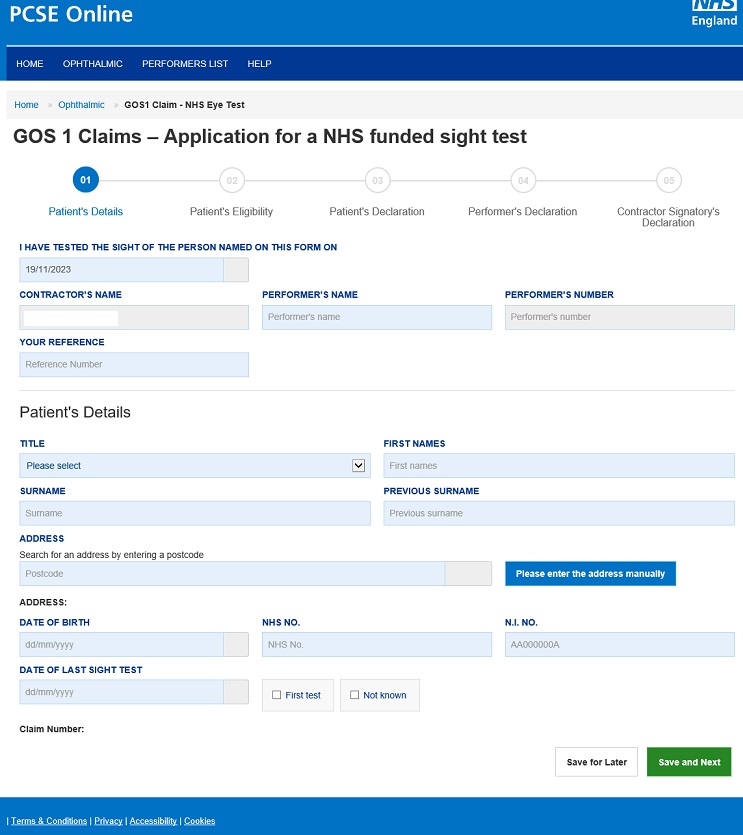
Code:
Dim IE As Object
Set IE = CreateObject("InternetExplorer.Application")
With IE
.Visible = True
.Navigate "login page"
End With
Do Until IE.ReadyState = 4 And Not IE.busy
DoEvents
Loop
IE.Document.all("PlaceHolderMain_signInControl_UserName").Value = "mylogin"
IE.Document.all("PlaceHolderMain_signInControl_password").Value = "mypassword”
While IE.busy
DoEvents
Wend
IE.Document.all("PlaceHolderMain_signInControl_login").Click
While IE.busy
DoEvents
Wend
With IE
.Navigate " /GOSOne"
End With
…Now what?
Last edited:
