I have a table being populated via various forms etc, I am capturing dates and times via VB depending on various states.
My issue, 2 fields is being populated in the wrong formats as in mm,dd,yyyy (American) when I need it in English Format dd,mm,yyyy. My colleague worked on the code , he has looked into the issue but as yet no solution . We have tried asdding the Format to the coding but this hasn't worked. All properties in the tables are set to: Sort Date & General Date, All PCs are on the correct reginal settings (UK)
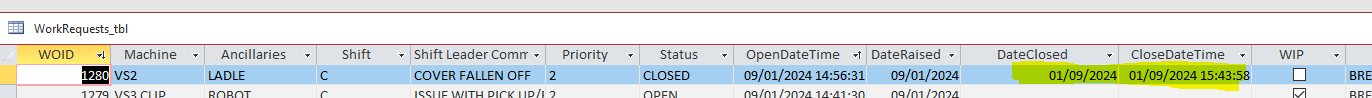
VB Code
Table = WorksRequest_tbl
Cells giving wrong Format are DateClosed & CloseDateTime.
Private Sub LogOff_btn_Click()
EngEndTimeDate = Now()
'EngEndTimeDate = Format(Now(), "dd/mm/yyyy")
Live = False
EngDateEnd = Date
Dim WOIDAccept As Integer
Dim strSQL As String
Dim nowtime As Date
'nowtime = Format(Now(), "dd/mm/yyyy")
nowtime = Now()
WOIDAccept = Me.WOID 'name of the control with the WOID
strSQL = "UPDATE WorkRequests_tbl SET WorkRequests_tbl.WIP = False WHERE WOID = " & WOIDAccept & ";"
strSQL = "UPDATE WorkRequests_tbl SET "
If Me.Status_combo = "Closed" Then
strSQL = strSQL & "WorkRequests_tbl.CloseDateTime = #" & nowtime & "#, "
strSQL = strSQL & "DateClosed = #" & Format(nowtime, "dd/mm/yyyy") & "#, "
strSQL = strSQL & "Status = 'CLOSED', "
End If
strSQL = strSQL & "WorkRequests_tbl.WIP = False "
strSQL = strSQL & "WHERE WOID = " & WOIDAccept & ";"
DoCmd.SetWarnings False
DoCmd.RunSQL strSQL
DoCmd.SetWarnings True
DoCmd.Close acForm, "EngJobList_frm"
DoCmd.Close acForm, "EngUpdate_frm"
DoCmd.Close acQuery, "engjoblivelistsimple_qry"
End Sub
I appreciate any advice , not I'm not very clued on VB
My issue, 2 fields is being populated in the wrong formats as in mm,dd,yyyy (American) when I need it in English Format dd,mm,yyyy. My colleague worked on the code , he has looked into the issue but as yet no solution . We have tried asdding the Format to the coding but this hasn't worked. All properties in the tables are set to: Sort Date & General Date, All PCs are on the correct reginal settings (UK)
VB Code
Table = WorksRequest_tbl
Cells giving wrong Format are DateClosed & CloseDateTime.
Private Sub LogOff_btn_Click()
EngEndTimeDate = Now()
'EngEndTimeDate = Format(Now(), "dd/mm/yyyy")
Live = False
EngDateEnd = Date
Dim WOIDAccept As Integer
Dim strSQL As String
Dim nowtime As Date
'nowtime = Format(Now(), "dd/mm/yyyy")
nowtime = Now()
WOIDAccept = Me.WOID 'name of the control with the WOID
strSQL = "UPDATE WorkRequests_tbl SET WorkRequests_tbl.WIP = False WHERE WOID = " & WOIDAccept & ";"
strSQL = "UPDATE WorkRequests_tbl SET "
If Me.Status_combo = "Closed" Then
strSQL = strSQL & "WorkRequests_tbl.CloseDateTime = #" & nowtime & "#, "
strSQL = strSQL & "DateClosed = #" & Format(nowtime, "dd/mm/yyyy") & "#, "
strSQL = strSQL & "Status = 'CLOSED', "
End If
strSQL = strSQL & "WorkRequests_tbl.WIP = False "
strSQL = strSQL & "WHERE WOID = " & WOIDAccept & ";"
DoCmd.SetWarnings False
DoCmd.RunSQL strSQL
DoCmd.SetWarnings True
DoCmd.Close acForm, "EngJobList_frm"
DoCmd.Close acForm, "EngUpdate_frm"
DoCmd.Close acQuery, "engjoblivelistsimple_qry"
End Sub
I appreciate any advice , not I'm not very clued on VB
