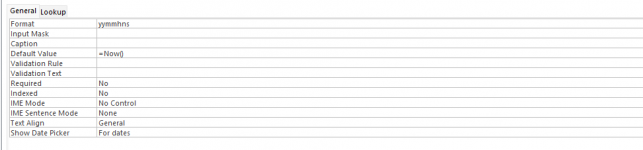Sue_VTA
New member
- Local time
- Today, 18:03
- Joined
- Nov 4, 2022
- Messages
- 6
Hi Everyone - (new user / new to Access!)
I have an Invoice Entry Form to add new invoices and have a txtInvoiceNumber txt box that is formatted as "yymmhns" which gives me e.g 2211412 as an invoice number. Which is what I want...
However - also on my form I have a command box that will save the invoice as a PDF to a certain file path. I have tried putting in some code to include the invoice number as part of the file name when it saves but I think because the txtInvoiceNumber field is a date field it is trying to bring the data through as yy/mm/dd etc and the slashes are a special character that can't be used in file names. So when I try to save it with my button it is failing.
Is there a way to either convert the Invoice Number value to text either by having a separate txt box on my form to hold this data or to format the txtInvoiceNumber box as it generates the number.
Any help with easy code to copy and paste with instructions would be fab.
please note - I am not a programmer, so be gentle!!
Many thanks
Sue
I have an Invoice Entry Form to add new invoices and have a txtInvoiceNumber txt box that is formatted as "yymmhns" which gives me e.g 2211412 as an invoice number. Which is what I want...
However - also on my form I have a command box that will save the invoice as a PDF to a certain file path. I have tried putting in some code to include the invoice number as part of the file name when it saves but I think because the txtInvoiceNumber field is a date field it is trying to bring the data through as yy/mm/dd etc and the slashes are a special character that can't be used in file names. So when I try to save it with my button it is failing.
Is there a way to either convert the Invoice Number value to text either by having a separate txt box on my form to hold this data or to format the txtInvoiceNumber box as it generates the number.
Any help with easy code to copy and paste with instructions would be fab.
please note - I am not a programmer, so be gentle!!
Many thanks
Sue