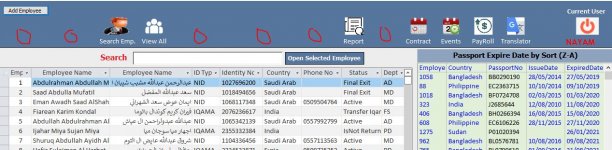smtazulislam
Member
- Local time
- Today, 05:40
- Joined
- Mar 27, 2020
- Messages
- 806
In my dashboard Tools need to arrange when we hide button for some user. But here these place is empty display.
I would like it automatically arrange when hide icon or button not gap or blank.
Can It possible.
All arrange icon and button by stacked.
I would like it automatically arrange when hide icon or button not gap or blank.
Can It possible.
All arrange icon and button by stacked.