Kayleigh
Member
- Local time
- Today, 15:53
- Joined
- Sep 24, 2020
- Messages
- 706
Hi there
Currently working on recreating a spreadsheet for a client in MS Access so the data displayed is dynamic.
Their spreadsheet is like this:
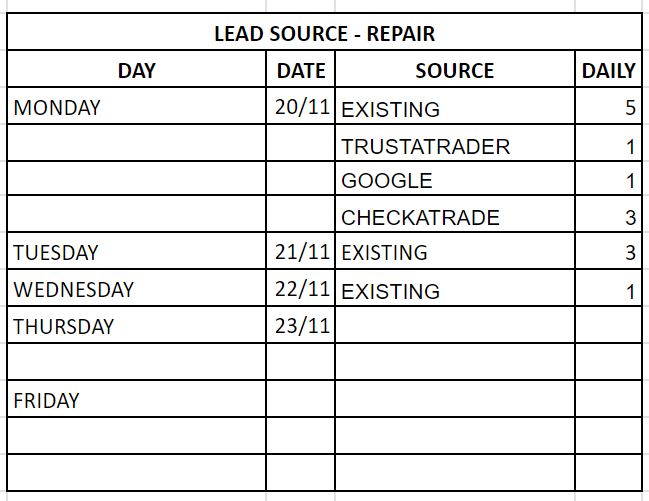
Based on a query I have created this:
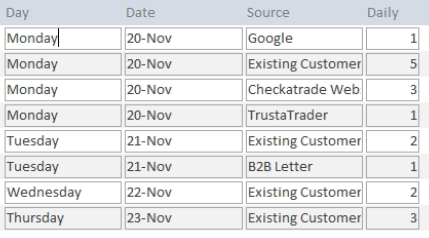
Not sure if this is possible but would I be able to hide the days where appears multiple times?
Currently working on recreating a spreadsheet for a client in MS Access so the data displayed is dynamic.
Their spreadsheet is like this:
Based on a query I have created this:
Not sure if this is possible but would I be able to hide the days where appears multiple times?
