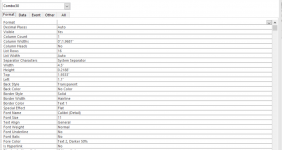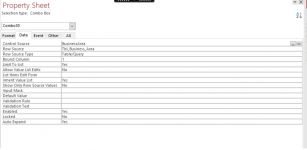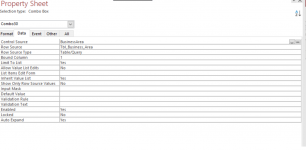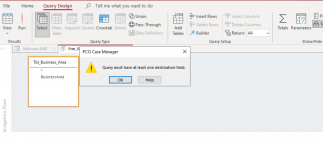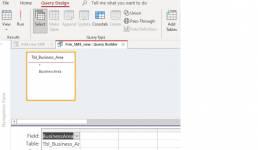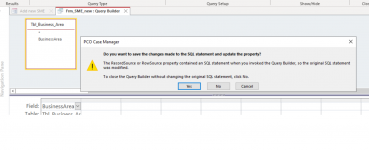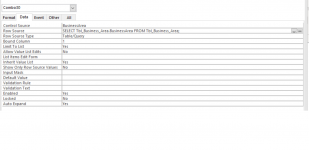SachAccess
Active member
- Local time
- Today, 12:22
- Joined
- Nov 22, 2021
- Messages
- 389
Hi,
I am trying to edit an existing form. This Form has multiple labels.
In Form view, in one of the labels, am getting a drop-down option to select the value.
Selected value is correctly updated in the respective table.
I am trying to add exact same feature to another existing label from the same form.
This label is free text. I am trying to change to drop-down options.
I tried editing this label. But am not getting option for Row Source and Row Source Type in the properties of this label.
The label which has drop-down option in-build has both Row Source in and Row Source Type in the properties.
Cannot see the same options for the label am trying to edit.
How do add Row Source in and Row Source Type in the existing label.
Can anyone please help me in this. Thanks.
I am trying to edit an existing form. This Form has multiple labels.
In Form view, in one of the labels, am getting a drop-down option to select the value.
Selected value is correctly updated in the respective table.
I am trying to add exact same feature to another existing label from the same form.
This label is free text. I am trying to change to drop-down options.
I tried editing this label. But am not getting option for Row Source and Row Source Type in the properties of this label.
The label which has drop-down option in-build has both Row Source in and Row Source Type in the properties.
Cannot see the same options for the label am trying to edit.
How do add Row Source in and Row Source Type in the existing label.
Can anyone please help me in this. Thanks.