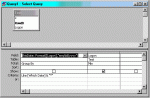Hi
I am trying to create a query that will show invoice information. It is being drawn from 3 tables - a customer deal table, a sales invoice table and a supplier invoice table. I want to be able to show the invoice information for each deal, I have created a query for this and put into a report.
However one of my deals has 3 sales invoices and 2 supplier invoices and the report is showing the same customer 6 times and duplicating the invoices.
What I would ideally liek to show is the customer name once with the invoices listed underneath or to the side....
Can anyone help!!!!
Thanks
I am trying to create a query that will show invoice information. It is being drawn from 3 tables - a customer deal table, a sales invoice table and a supplier invoice table. I want to be able to show the invoice information for each deal, I have created a query for this and put into a report.
However one of my deals has 3 sales invoices and 2 supplier invoices and the report is showing the same customer 6 times and duplicating the invoices.
What I would ideally liek to show is the customer name once with the invoices listed underneath or to the side....
Can anyone help!!!!
Thanks