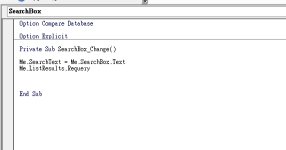I want the SearchText to display the value of the SearchBox while typing in the SearchBox and write as follows:
Private Sub SearchBox_Change()
Me.SearchText = Me.SearchBox.Text
Me.ListResults.Requery
End Sub
But it doesn't work , what's wrong?
Private Sub SearchBox_Change()
Me.SearchText = Me.SearchBox.Text
Me.ListResults.Requery
End Sub
But it doesn't work , what's wrong?