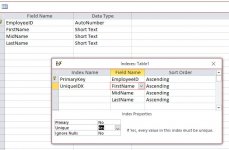Missomissou
Member
- Local time
- Today, 03:16
- Joined
- Jan 30, 2024
- Messages
- 51
This post got buried in another very long thread, so I have cleaned it up and am giving it another go.
I am trying to populate a junction table, but have run into some trouble.
I created a subform with a field of interest (PolicyReviewID) from a junction table and fields of interest (staff names) from a staff table.
It appears the subform I created is read-only. When I try to input data there (by creating a new record, for example), I get an error message, "Cannot add record(s); join key of table 'TblJnctPolRevIDResIDAllALWRIAuthors' not in recordset" (I realize that table name is very long.). However, in spite of this error message, the new record is added to the Policy Review Table, but not to the junction table.
I'm not sure what to change to get the right setup.
Ideally, for starters, with each new record (both on the parent and child forms), I would want the PolicyReviewID field/s on the subform to autopopulate based on the associated master field; and then the names to be selectable from the dropdown list (which is working and appears with the last name for each row/record on the subform, as it should). If this is the optimal format here, I don't think it wouldn't be too much for our staff to advance to the next line on the subform to enter/select an additional author, rather than checking them all off at once as I'd hoped to allow (much earlier this field was a lookup field in the table, which in retrospect seems a much more elegant format). Here's a screen shot of the current form design.
Note, the query subform has been acting as a display for data that was already entered.
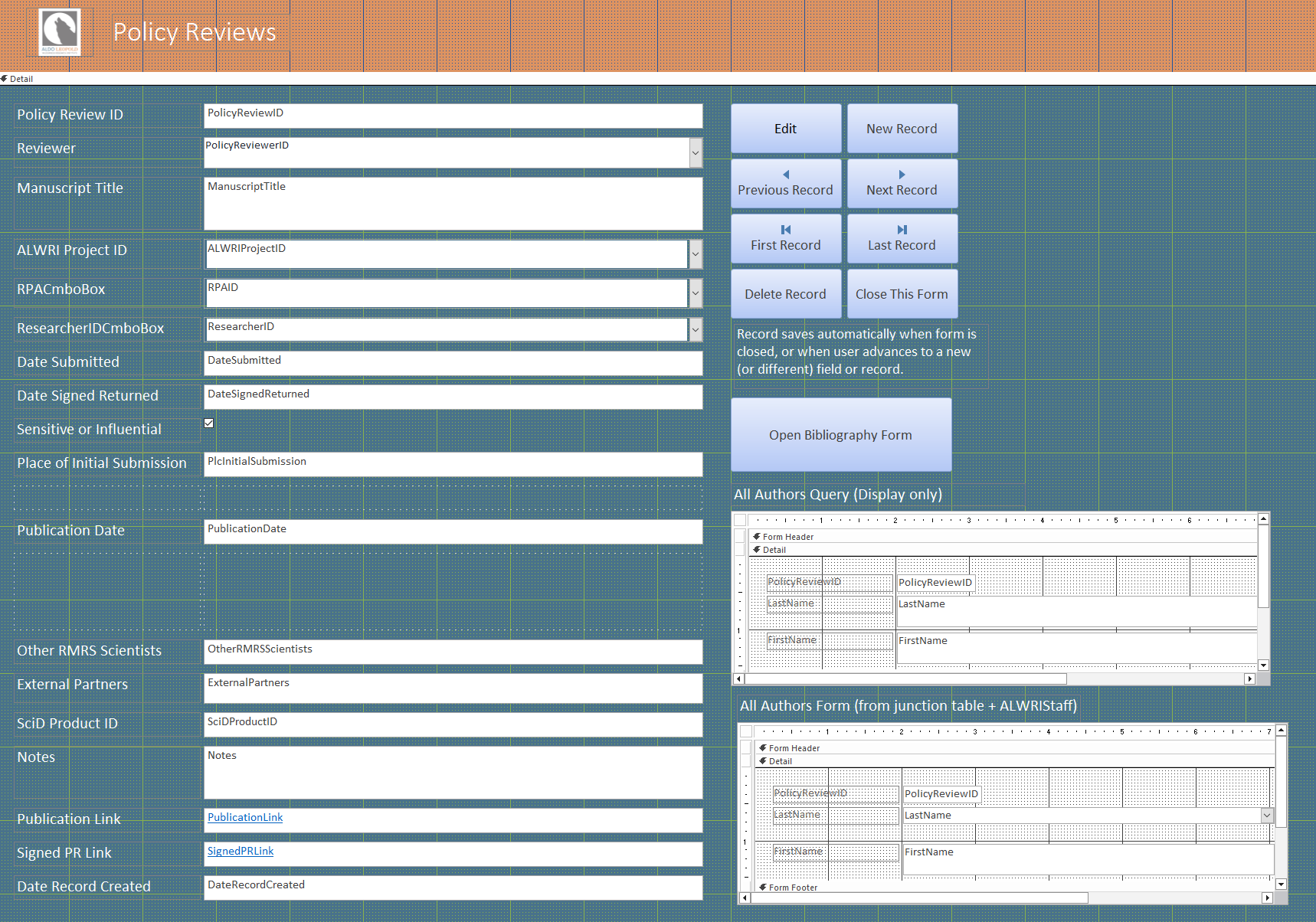
I am trying to populate a junction table, but have run into some trouble.
I created a subform with a field of interest (PolicyReviewID) from a junction table and fields of interest (staff names) from a staff table.
It appears the subform I created is read-only. When I try to input data there (by creating a new record, for example), I get an error message, "Cannot add record(s); join key of table 'TblJnctPolRevIDResIDAllALWRIAuthors' not in recordset" (I realize that table name is very long.). However, in spite of this error message, the new record is added to the Policy Review Table, but not to the junction table.
I'm not sure what to change to get the right setup.
Ideally, for starters, with each new record (both on the parent and child forms), I would want the PolicyReviewID field/s on the subform to autopopulate based on the associated master field; and then the names to be selectable from the dropdown list (which is working and appears with the last name for each row/record on the subform, as it should). If this is the optimal format here, I don't think it wouldn't be too much for our staff to advance to the next line on the subform to enter/select an additional author, rather than checking them all off at once as I'd hoped to allow (much earlier this field was a lookup field in the table, which in retrospect seems a much more elegant format). Here's a screen shot of the current form design.
Note, the query subform has been acting as a display for data that was already entered.