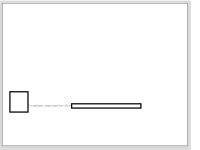I have 2 pages report and when I check the print preview, the text in the second page appear in the middle of the page.
I want it to appear in the near bottom of the page.
I have already added the line break but it still appears in the middle.
How can I put it down the text? Thank you.
I want it to appear in the near bottom of the page.
I have already added the line break but it still appears in the middle.
How can I put it down the text? Thank you.